
I first heard about Matthew Bischoff when he was at the New York Times. I initially was intrigued because I wanted to know how he pulled off both working at such a big corporation and finding the time to make such useful apps.
As time went on, I’d purchased pretty much every app that Matt’s company Lickability had made. From using Quotebook to store my favorite quotes, to having Accelerator help me get through long articles quickly. We even used Pinpoint quite a bit at the beginning of App Factor to mark up screenshots.
Nowadays Matt is working full time on Lickability’s own apps and software for their clients. He was nice enough to answer some questions about his career, apps and more.
Having worked at the New York Times and Tumblr, how did that inform what you do with Lickability?
Matthew Bischoff – Early in my career, I knew I wanted to help run my own software company. I took jobs at The New York Times and Tumblr in order to develop the skills I needed to make that dream a reality. The Times taught me a lot about working on professional software teams, relentless focus on quality, and about what can go wrong when there are too many cooks in the kitchen.
I joined Tumblr to get to work with brilliant product people and designers like David Karp and Peter Vidani and engineers I looked up to like Bryan Irace and Devin Doty. There, I learned a lot about perfecting the details, what it takes to build a great product that’s used by millions, and about the organization and focus necessary to move such a large undertaking forward.
I hope to be able to bring all of that knowledge to what we do at Lickability, albeit on a smaller scale for our customers and our clients.
What’s an app that you use, you wish more people knew about?
Definitely Soulver. It’s a calculator app that looks nothing like a traditional calculator. It lets us do quick, back-of-the-napkin projections for things like product revenue, hiring employees, and client contracts so that we can make better decisions for the company. We rely on it constantly.
What’s the perfect environment look like for you when developing apps (in any phase from initial ideas to coding)?
The perfect environment always includes great collaborators. My partners (Brian Capps and Andrew Harrison) and I bounce ideas off each other all the time and frequently use techniques like pair programming and whiteboarding to solve the tough problems we encounter while building software. Having a great team makes the hard days easier and the easy days more fun.
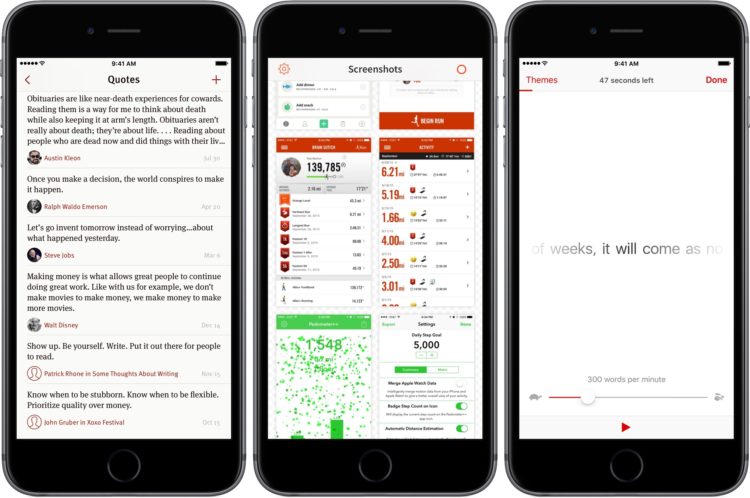
What are some of your favorite developers / apps?
The usual suspects. I look up to companies like Panic, The Omni Group, The Iconfactory, and Tapbots a great deal for the apps they make and the incredible services they provide. I also admire smaller independent developers like Marco Arment, Natasha, David Barnard, David Smith, and Ashley Nelson-Hornstein who continue to find creative ways to make a living on the platform.
What do you want to accomplish with Lickability this time next year? What are you excited to build next?
This year has seen our first office, first full-time employee, and first open-source release.
In 2017, we’re looking forward to working with more incredible clients and releasing our next product, which we’re not quite ready to talk about yet. As well, we want to continue to grow the team and do more outreach in the New York iOS community. We care a lot about making sure New York is a safe and productive place for anyone to work on Mac and iOS software, so you’ll often see us at iOS IRL and other New York iOS meetups.
If there’s anything else you’d like to promote, let me know! Thanks again!
The last few months, we’ve been hard at work on our developer feedback framework, PinpointKit. It’s an open-source iOS library written in Swift that lets your app’s testers and users send feedback with annotated screenshots and logs using a simple gesture.
Thanks so much for taking the time to ask these questions.
If you’d like to find out more about Matthew, follow him on Twitter or visit his website.
Apps shown above:
Quotebook – $4.99 – Download
Pinpoint – Free – Download
Accelerator – $2.99 – Download


Leave a Reply