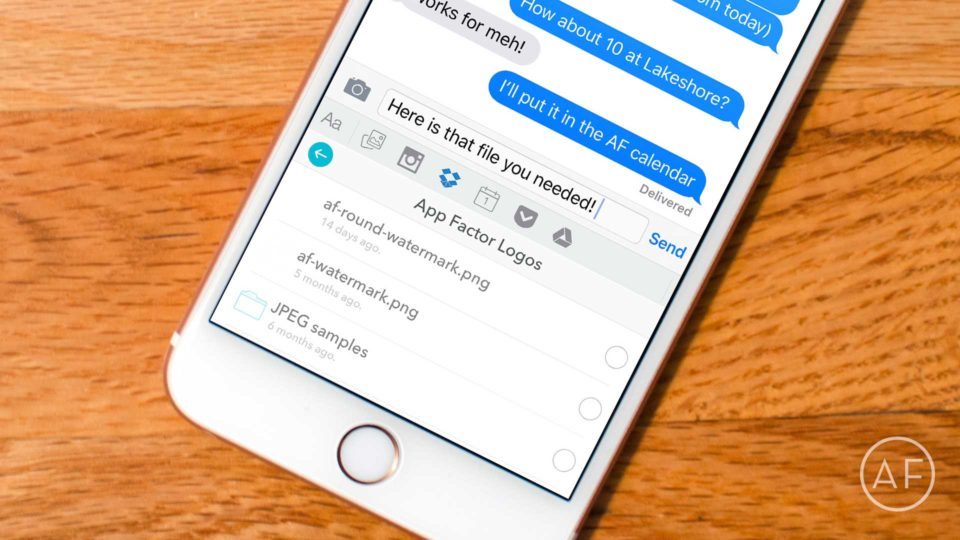
I don’t typically use a third-party iPhone keyboard, mainly because of the crappy implementation on Apple’s part. However, I came across one recently called Thingthing Keyboard that actually serves a purpose far more useful than enhancing your typing experience. Instead it focuses on allowing you quick access to content in Instagram, Google Drive, Dropbox, Pocket, and more.
How to install a third-party iPhone keyboard
Once you install Thingthing on your iPhone (or iPad), you’ll just need to activate it in the Settings app. If you aren’t sure how to do that, just follow these steps:
- Launch the Settings app on your iPhone or iPad.
- Tap on General and choose Keyboard.
- Now choose Keyboards.
- Tap on Add New Keyboard…
- Choose Thingthing.
- When you’re kicked out to the last screen, tap on Thingthing one more time and choose to Allow Full Access.


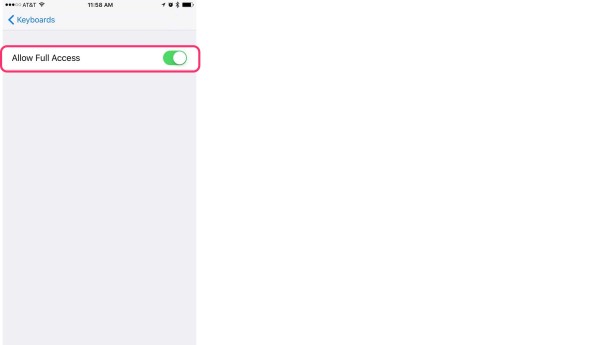
Using the Thingthing keyboard
Once you’ve enabled Thingthing, you’re now ready to link your accounts and use it. Just launch the actual app itself and tap Connect next to the accounts you want to link.
This is the only part about Thingthing I don’t particularly like. In order to link some of their services, you’ll need to tweet about it or post on Facebook. I’m strongly opposed to this since I think forcing people to share things is a bad user experience. I’ve voiced this concern with the developer and I’m hoping it will change in future versions.
For example, I’d much rather be given the option to upgrade to premium inside the app instead of sharing. This way I don’t have to share something to social media if I don’t want to, and the developers behind Thingthing are guaranteed money to put towards future development. Leave the social sharing way for those that don’t want to pay. I think that’d be a fair trade-off we could all live with.
Anyways, once you’ve got your accounts linked in the app, you can start using the Thingthing keyboard in any app. Just pull up your keyboard and tap on the globe icon, or hold down on it to quickly select Thingthing if you have multiple keyboards to toggle through.

From here just tap on the service you’d like to pull content from and you’ll be able to access a visual file picker. Tap on the file or image you want and it’ll instantly be inserted.
It’s worth noting that the current version of Thingthing doesn’t seem to support auto-correct or predictive text. For this reason, I only use Thingthing for sharing content. Any other time I toggle back to the built-in keyboard. I’m hoping a future update brings these features, as that would potentially make Thingthing the first third-party keyboard I really want to use on iOS.
Give Thingthing a try and let me know what you think. Is document sharing something you enjoy having easier access to? What other services would you like to see, if any?
- Free – Download Now


Leave a Reply