
The iPhone’s keyboard is arguably one of the best built-in options around. Even so, there are quite a few limitations, and predictive text is mediocre, at best. Whether you have larger fingers that just don’t get along with the iPhone’s native keyboard, or you just want a way to communicate faster and more efficiently, the App Store definitely has something for everyone.
Here are our current picks for best iPhone keyboards:
SwiftKey
Swipe or tap, in many languages
SwiftKey has been around on Android for quite some time, and when iOS 8 shipped third party keyboard support, it was one of the first options available — and it’s still one of the best.
My favorite part of SwiftKey is how it balances swiping and tapping so well. For example, typing proper nouns or names doesn’t always work with swipe gestures. SwiftKey handles switching between both inputs on the fly better than any other third party keyboard.
Oh, and when you sign in with your SwiftKey account via the app, all your settings and custom typing habits will be synced between devices. This also helps SwiftKey learn your typing style across all your devices, which is great if you switch between platforms frequently.
Emoji are built right in too so there’s no toggling back to the default keyboard. Not to mention, SwiftKey is available in tons of different languages, making it one of the most versatile options available.
- Free w/ optional IAPs – Download
Fleksy
GIFs, extensions, one-handed mode, and more
Fleksy offers a happy medium between a good, versatile keyboard and extension support. You can have GIFs, emoji, and reactions right at your fingertips, but you also get a great keyboard layout that’s customizable down to the size and layout.
Much like the iPhone 6s and 6s Plus support tracking via 3D Touch, Fleksy lets you hold down for a second on the space bar on any device in order to activate keypad tracking. Fleksy also supports tons of gestures, like swiping back to delete the last word or up to accept the auto-correct suggestion.
You can also customize the size and layout of the keyboard. If you don’t like keys to take up as much of the screen, you can make the keyboard smaller. If you have larger fingers, you can make the Fleksy keyboard larger.
For 6 Plus and 6s Plus users, you can also activate one handed mode through a Fleksy extension to make typing one-handed even easier.
- Free w/ optional IAPs – Download
Thingthing
Pick a file, any file
I’ve already talked about Thingthing in the past and it’s still one of my favorite keyboard apps. With Thingthing you get instant access to Dropbox, Instagram, Google Drive, and other cloud storage services right from your keyboard.
For example, if you want to send a friend a photo you posted to Instagram, just bring up Thingthing and tap into the Instagram section. You’ll automatically see thumbnails of all your recent photos. Tap the one you want and you’re done.
While I don’t particularly care for the Thingthing keyboard itself, I’ve kept Thingthing activated and I toggle to it frequently in order to easily share documents and images on the fly. If they add auto-correct and offer better keyboard support in the future, it may become my go-to keyboard for productivity.
Until then, it’s worth a look for its file capabilities alone.
- Free – Download
Copied
All your snippets, at your fingertips
In the past few months Copied has become my favorite clipboard manager. I can save clipboard snippets and access them instantly anywhere, including on my Mac. Not only does Copy have wicked fast iCloud sync, it also has keyboard extension support for even faster access.
Once you enable the Copied keyboard extension, you get instant access to all your snippets. Just tap on any one of them to add them to your message. You can also toggle between the formats you’d like to use, such as plain text, source link, and so on.
If you want a clipboard manager that’s as accessible as it is powerful, Copied is hands down one of the best options available.
- Free w/ optional IAP – Download
See also:
Slash
All the GIFs, emojis, and fun things
Slash Keyboard is a new way to search for and share virtually any kind of media you can think of right from your keyboard. You can share albums and songs via iTunes, look up a product on Amazon and instantly send a link, and even search Wikipedia. And of course there’s GIF (via Giphy) and emoji support.
While Slash is mainly a for fun keyboard, it has some utility too with Google Maps support built right in. Just search for the place you want to send directions to and Google Maps can send it for you without ever having to actually launch the app.
Other supported apps and services include YouTube, Soundcloud, Spotify, Twitter, Foursquare, searchable emojis, and more.
- Free – Download
Your vote for best iPhone keyboards?
If you aren’t using the built-in iPhone keyboard, what app do you think deserves the title of best iPhone keyboard? I’d love to know in the comments what you’re using and why.
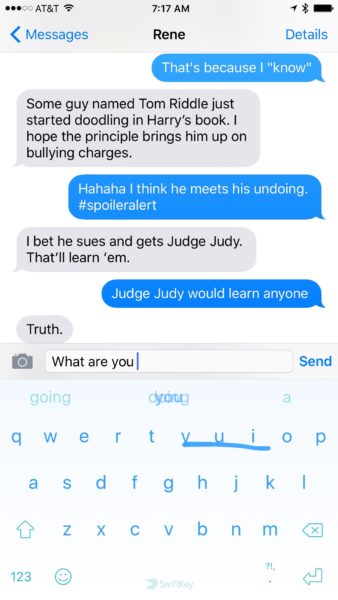

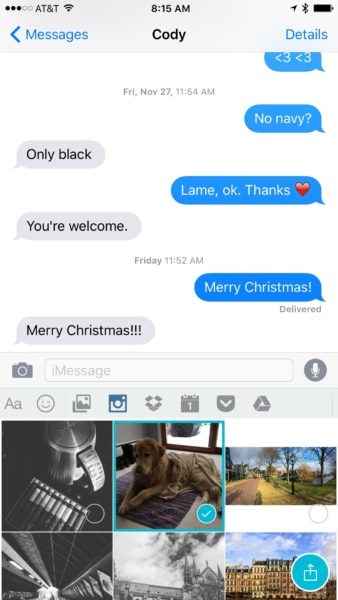

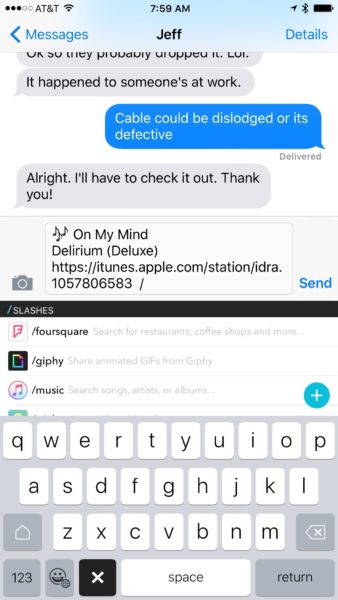


Have never used an add-on keyboard – have always been put off by comments that suggest they’re generally a bit flaky & have limitations caused by the OS. Maybe I’ll reconsider as I’m a terrible typist on the standard phone keyboard and there’s limited scope for getting worse!
That’s why you should try them yourself and not get put off by other people’s comments. Maybe you’re experience is different from others.
I have tried many, but SwiftKey is my fave specially because of their 2 languages option in one keyboard and the swipe is always handy.
Are you using anything to replace the stock keyboard, or do you still use stocl? I LOVED SwiftKey on Android, but was underwhelmed on iPhone. It got better once third-party were given access to iOS keyboard shortcuts, but it wasn’t an improvement over the stock keyboard for me.
I go back and forth between stock and SwiftKey. I always have Copied and Thingthing enabled though.
Swype has always been my favorite on Android and iOS
I always have used Swype and still like it because it doesn’t need full access rights which Swiftkey does need if you want to use the feature to swipe words.
Another great alternative is Go Keyboard which also has a great swipe feature and also doesn’t need full access rights.
Is there any concern about compromising sensitive information by using these keyboard apps? The warning is clear when enabling “Full Access.” Do I have to be concerned about logging in with bank account numbers and passwords? Will switching to iOS keyboard avoid that threat?
I don’t think so. I think Apple just makes it very apparent that third parties “could” be storing info on their own servers.