
My favorite calendar app is Fantastical. It does a great job of helping me stay on top of my calendar and reminders without over-complicating things. Inputting an event in Fantastical is simple since it comes with natural language support built right in. That means you can type in plain English to make an event or reminder. But what if you want to add multiple events in Fantastical at once? Here’s one of my favorite calendar tips that lets you do just that, with the help of Drafts 4.
Drafts and Fantastical both feature x-callback-url, which just means we can link them together. Using a simple action, Drafts will take each line you’ve written and input them as separate events and reminders inside Fantastical. Here’s how:
Calendar tips: Adding multiple events in Fantastical using Drafts 4
- First, download the action from this link and tap on the Install button.
- Tap Open and the action will be added to Drafts.
- Next, write out all the events you want to add to Fantastical, each new event should be on a separate line.
- When you’re done, tap on the action button and select Events in Fantastical.

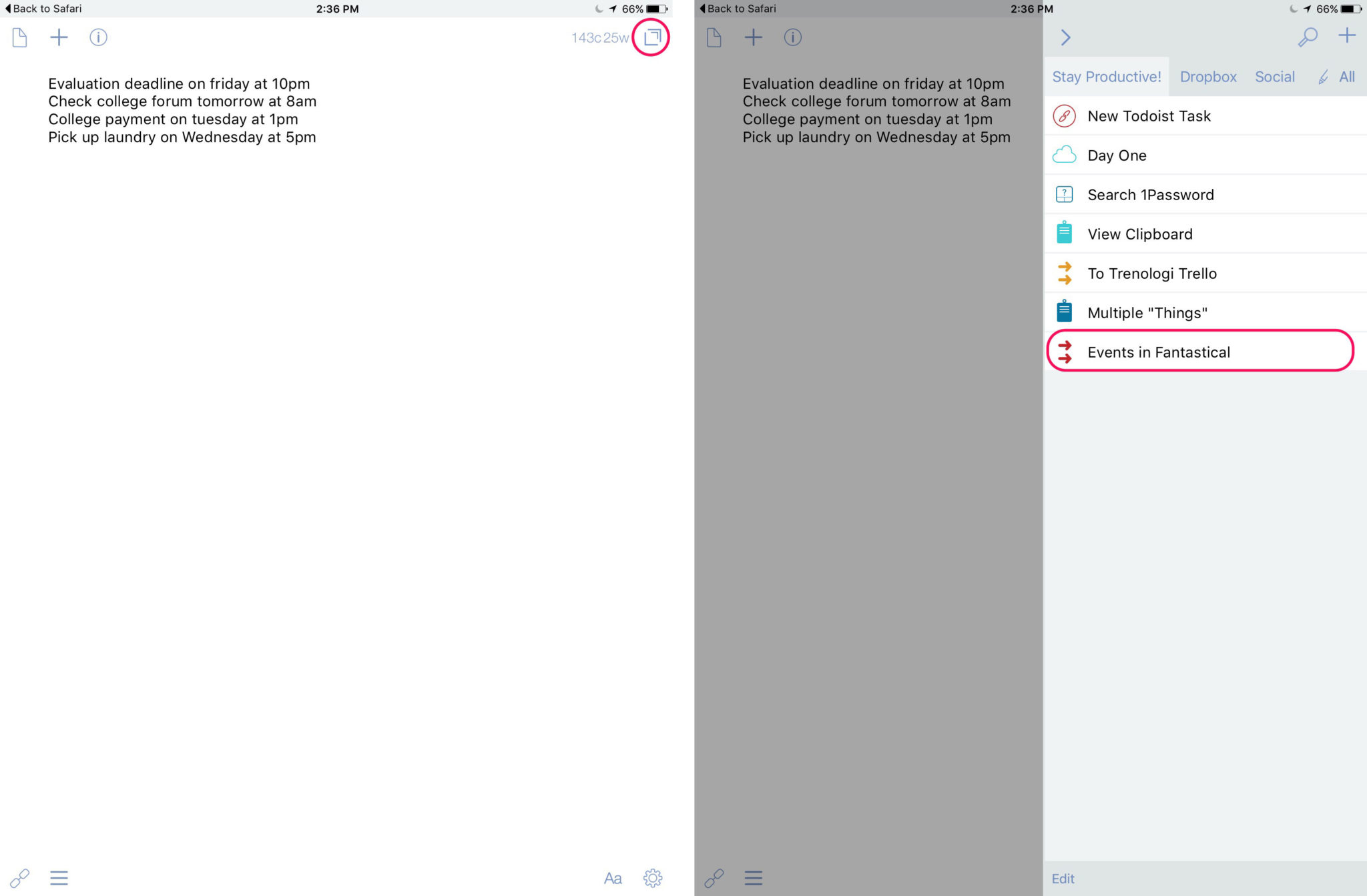
Fantastical and Drafts will open back and forth till all events are added. Once the action is done running, all your events will be in Fantastical. I prefer this method over adding items one by one in Fantastical. Give this a try and let me know how it works for you in the comments!

