
Under Facebook, Instagram has evolved a lot, and it’s now become one of the most popular image sharing apps avaiable. After releasing interesting features such as a Snapchat clone called Stories, and pinch to zoom on timeline photos, Instagram has recently opened up a drafts feature which lets you save unpublished photos.
Instagram has been testing this feature since the summer for several users, and has just recently made it available to everyone.
The drafts feature is helpful for a number of reasons. For example, if you’re unsure about what hashtags to put in the caption, you could save the photo to your drafts, search the hashtags you want to use and add them when you re-open your draft.
Another use case would be to prepare several photos to post at once, and then schedule them later for a specific time. Instagram hasn’t provided any tools to third party apps to schedule and upload photos outside of the official app, so this makes the feature even more useful. Here’s how to use the feature:
How to use Instagram’s drafts feature
- Open the Instagram app.
- Tap on the camera button at the bottom of your screen.
- Pick the photo you want to post and tap Next in the upper right.
- You can add a Filter or Edit the photo, and then tap Next again.
- Now you can write a caption or leave this area blank. Next, tap on the back arrow on the top left of your screen twice and a popup will appear. Tap Save Draft.
- Your photos will now be saved in drafts!


The next time you want to post a photo, the photo that you saved to your drafts will be waiting for you at the top of your Camera Roll library.
Have you used Instagram’s drafts feature?
The drafts feature makes it handy to save a photo you’re not sure you want to publish just yet. In addition to the pinch to zoom on timeline photos, I’m glad Instagram finally added this drafts feature. Have you used it? Let me know what you think about it in the comments below!
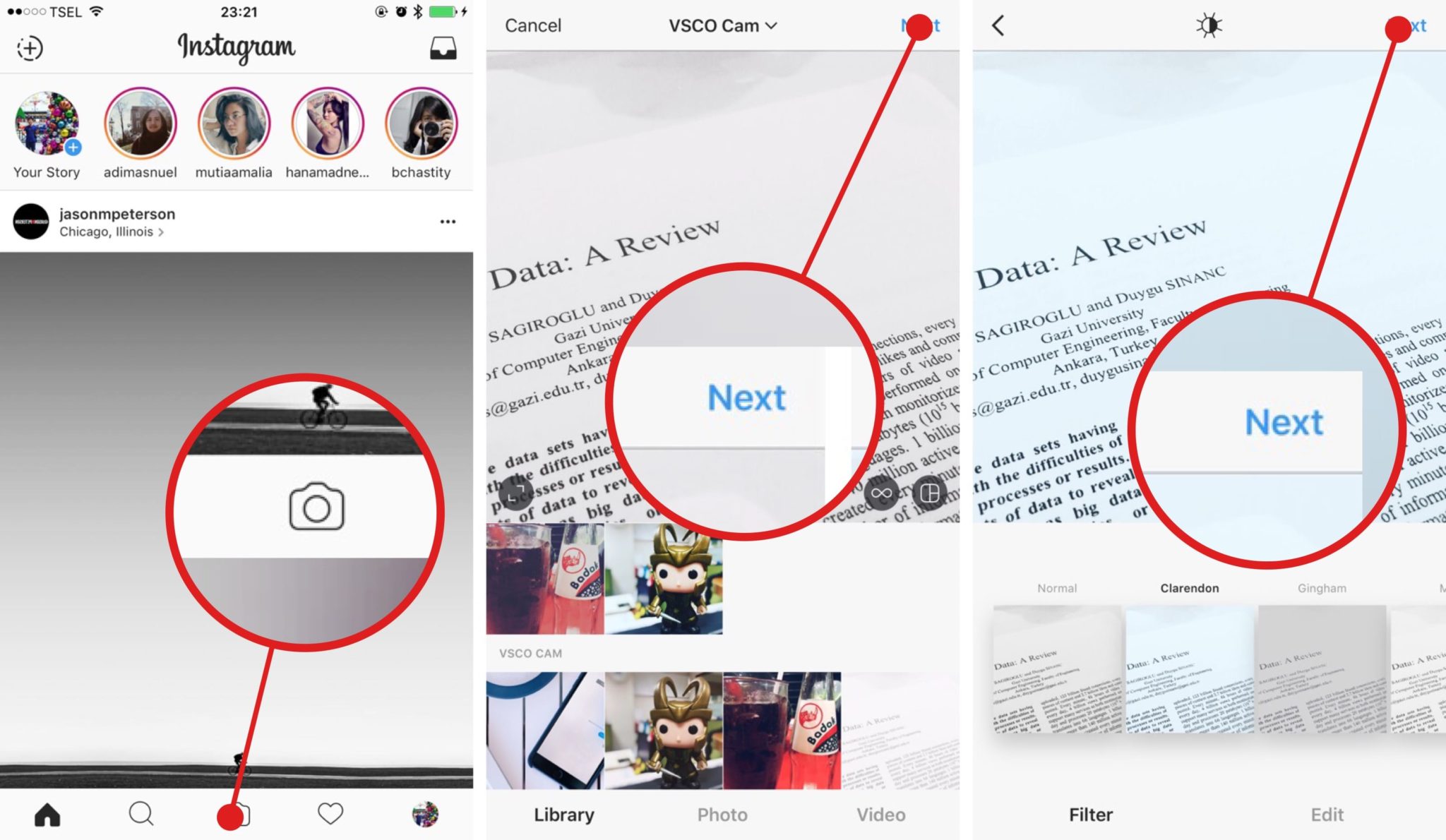



Leave a Reply