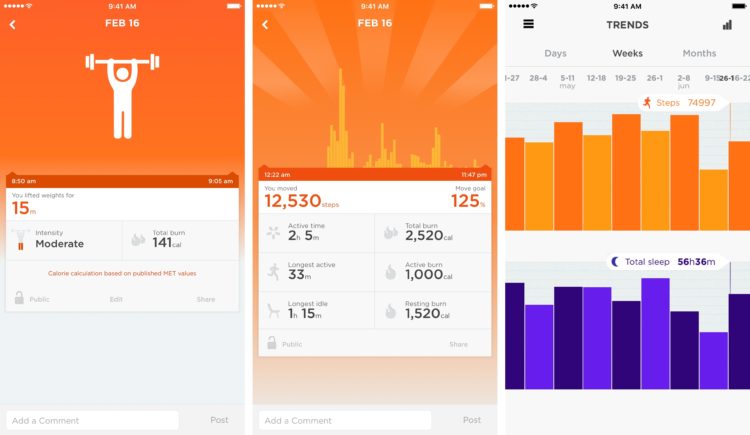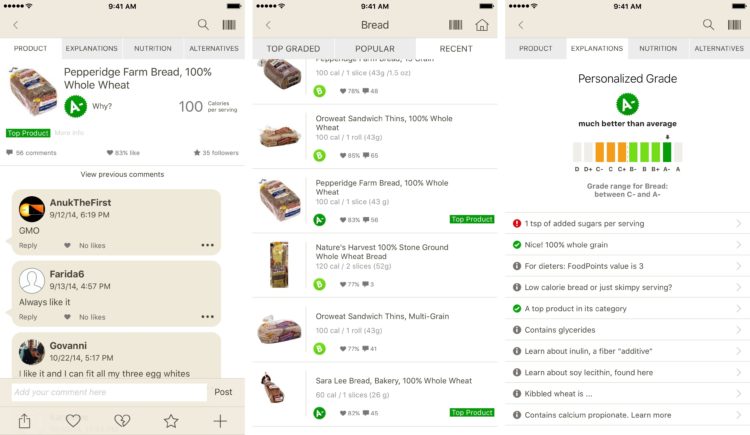I recently started co-hosting the Geek Fit podcast with Justin Seeley. We focus on health, wellness, and inspiration for those that prefer using tech to reach their goals, as him and I have been doing for the past few years. In just the first two episodes I was sent a plethora of questions regarding what apps and wearables I chose on my quest to lose weight, and why. In this article I’d like to focus on the apps that helped me achieve my goals, and why they were so important to me.
But first, a little back story…
In the spring of 2013 I decided it was time to get in shape and get serious about my overall health. I had a lot of bad habits that were severely diminishing my quality of life. So I decided to make some serious changes.
In the last two years I’ve lost around 50 lbs and feel better than I have in over a decade. I’m only about 15 lbs from my goal weight and am confident I’ll get there by this summer. I remember looking at the scale in October and seeing a number staring back at me that I hadn’t seen since high school. I can’t tell you how good of a feeling that was.
You may be thinking to yourself that 50 lbs isn’t a ton of weight to lose over the course of 2 years, and you’d be right. When I decided to make changes, it was based on the fact that I wanted to not only get healthy, but stay healthy. That’s why I started making changes I knew I could live with long-term, not just until I dropped the weight.
Along the way I also gained muscle, built core strength that has helped eliminate my back pain altogether, and have learned healthy eating habits that I want to stick with. Things like fast food and takeout don’t even sound appealing to me anymore.
Me being me, I have heavily relied on several apps over the past two years to help keep me on track, teach me a few things, and even document issues or concerns as they happened. Here are the ones that were the most instrumental in helping me reach my goals, how I used them, and why:
Lark
Food tracking, without the guilt
One of the first things I needed to do was figure out what foods I should not be eating and what was actually OK. I tried a plethora of food tracking and calorie counter apps. While I stuck with MyFitnessPal for several months, I quickly realized that calorie tracking was a very overwhelming and frustrating experience for me. I never wanted to eat out because I was afraid of going over what I should for the day. And the thought of trying to calculate what I was eating was depressing and anxiety inducing. No thanks.
Instead, I decided I needed to take a less serious approach by learning what was good and what was bad. This is when I stumbled upon Lark, which ended up being instrumental in me making better choices.
Instead of logging fat, calories, and carbs, I could simply talk to Lark like he was my friend. He’d ask how my day was going and he’d take a look at my motion activity. I could see a comparison on how my day was stacking up from the day before, and could figure out quickly whether or not I needed more physical activity for the day.
Not only that, I could tell Lark conversation-style what I ate. For instance, I could say something like:
I had a turkey sandwich with pepper jack cheese and mustard on whole grain bread. I drank 12 oz of water.
Lark would know that I had whole grains in that meal and that I had protein. If I would have told Lark I ate a sandwich on white bread, he would probably have pointed out that white bread has a lot of added sugars and whole grain is a better option.
Just the same, if I took in a lot of processed sugars throughout the day, Lark would warn me of that, which in turn made me aware of the choices I made after that conversation.
But Lark would do all this without yelling at me, or showing me how many more calories I had left for the day. And to be quite honest, is there really such a thing?
Instead of counting everything I chose to ate, I decided to eat when I was hungry and learn as I went. I continued to lose weight and I felt better.
I don’t respond well to maintaining a food journal, which is why Lark was a great compromise for me. I continue to use it for simple sleep tracking and to sometimes log meals I’m unsure about.
- Free – Download
UP by Jawbone
For tracking every move
One of the most important things for me when I started this journey was to get, and stay, active. I went through several different workout apps (the App Store has no shortage) and a lot of them just weren’t for me. I started working out by attending calisthenics classes and doing light to moderate cardio. I just wanted a way to track those things better.
For most of my weight loss journey, the UP 24 by Jawbone helped me track workouts, sleep patterns, and calorie burn. This was all I needed in order to have an idea of what my food goals should be for the day. This past April, I switched to the Apple Watch. However, I still find myself missing some of the detail and extra stuff the UP 24 offered me. I’ve been tempted by the UP3 numerous times but just can’t bite the bullet (the clasping mechanism is oddly horrible to deal with).
While iOS 9.3 brings some welcome changes to the Activity App, it still doesn’t give me a very good breakdown. I’m hoping future versions do. For example, with UP I was able to go back and track a workout if I forgot to log it. It’s currently impossible to do this with Apple Watch. There was also a lot more activity breakdown and types of workouts to choose from.
The UP app was incredibly important in helping me understand the relationship between how I feel and what my day was like. For example, sleep greatly affects your workouts and your energy for the following day. It wasn’t until UP that I was able to understand the relationship and start connecting the dots.
Even if you don’t have an UP tracker, you can use the motion activity in your device to measure many things with the UP app.
- UP by Jawbone – Download
Fooducate
For making healthy food choices
One of the biggest hurdles I faced when I began this journey was learning how to eat better. From substituting bad habits to cutting certain things out of my diet altogether, it was anything but easy.
It wasn’t until I read an article talking about chemicals and additives that I really started thinking about taking what I put in my body a lot more seriously. For me that meant cutting out artificial sweeteners completely. Instead, I used regular sugar, but far less of it, and we gave up soda completely. We also stopped buying any kind of diet or “light” food. When I actually started reading labels, I quickly noticed that diet foods just swapped out real food with chemicals I couldn’t pronounce. All of a sudden I felt a lot more wary about putting those in my body than real calories and fat grams.
So that’s what we did. We learned to eat moderate amounts of real food. My Geek Fit cohost, Justin Seeley, made a comment on our last episode that really drives the point home:
If it didn’t come from the ground, or it didn’t have parents, don’t put it in your body.
This is how we feel about most food nowadays. That isn’t to say I don’t enjoy splurging just as much as the next person. It just isn’t part of my daily routine anymore.
One of the apps that has helped me figure out what foods I should be putting in my shopping cart and what ones that I should leave on the shelf is Fooducate. Yes, I know, they changed the name of the app to a “weight loss coach”, which I pretty much hate. But the tool that I find so invaluable is still there, which is all I use it for.
I simply keep Fooducate installed on my iPhone and frequently make use of it when I’m shopping. I can simply scan a barcode and Fooducate will give me all kinds of information about that particular item, along with a letter grade. I can also read user reviews and see alternatives that Fooducate may think are better choices.
While I don’t have a set in stone guideline, I try to stay away from anything that Fooducate rates at less than a B average. Of course no app is 100% accurate so I do take its recommendations with a grain of salt. If I’m ever skeptical, I do more research on my own.
- Free w/ IAP – Download
Pause
For managing anxiety and stress
About a year ago I started developing some anxiety issues, which I think stem from me working at home and being alone for a lot of the day. While I’ve found being off my iPhone and around other people to be the best remedy for my anxiety, there are simply times when I can’t avoid being alone.
Justin recently introduced me to an app called Pause, which is ironically by the same guys who made one of my favorite games, Monument Valley. The premise of Pause is simple. Literally, you use your finger to follow a circle that slowly grows around the screen. You do this incredibly slowly and the hope is that by the time you’re done, you’ve concentrated on this task and slowed down your mind.
I was skeptical but after my first practical application of Pause, I was baffled (in a good way), over how well it worked.
- $1.99 – Download
WaterMinder
Because water is incredibly important to overall wellness
Prior to the past year and a half I’ve never been much of a water drinker. Then I learned that to be healthy I should be drinking a hell of a lot more water than I was. So I gave it a try. It only took a few days for me to notice the immediate results.
Not only did I feel better and more energized, my skin was clearer and my bladder function was much better. (For the first day or so I swear I had to pee every 5 minutes, but that slowly subsided as my body adjusted.)
Nowadays I have two bottles that I typically drink water from throughout the day. I know the amount of ounces each will hold and how many of each I need to drink in order to meet my daily water intake goals.
I use WaterMinder on both my iPhone and Apple Watch to track how much water I’ve taken in historically and as a way to remind me to drink even amounts throughout the day. It’s easy to forget when I have a coffee in front of me that I also need to remember to drink water, so WaterMinder helps me keep a healthier balance.
I also enjoy the visual depictions WaterMinder offers, as well as how I can add custom bottle sizes for quick selection. All of my water intake is also fed into the Health app on my iPhone, which is where I prefer keeping all of my health data whenever I can.
- WaterMinder – $1.99 – Download
Past apps
The above apps are the ones that I have installed and use on a regular basis currently. However, over the past 2 years I’ve used several apps that I think are worth mentioning. The first is Symple, which helped me through some health issues I had going on this past summer. It allowed me to easily track symptoms and what days or times I had them. This helped my doctor and I get a better picture of what was going on and possible causes. While I don’t always have a use for it, I keep it in my arsenal for medical reasons.
Lifesum and MyFitnessPal are two other apps that we’ve mentioned here on App Factor numerous times. While I didn’t use them long term, both of them helped me get on track with portion sizes. Once I did that I found Lark to be a better fit. However, that doesn’t mean they aren’t worth checking out for anyone that needs a little more rigorous of a tracking routine, at least in the beginning.
How does your iPhone help you obtain your fitness and weight goals?
Everyone’s health and fitness goals and journeys are completely different. While something worked for me, it may not work as well for the next person. That’s why I’d love to hear what you guys are using to stay on track. Why do you think they work better for you than other options? Let me know your thoughts in the comments.
Or if you have health and fitness questions related to tech that you’d like Justin and I to answer on the Geek Fit podcast, or that you want to keep anonymous, feel free to email them to ally@theappfactor.com.