
Need some holiday shopping ideas for the iPhone, iPad, or Mac user in your life? From new gadgets and accessories to digital gifts such as apps and books, we have some great recommendations that should fit any budget. These are our top picks for our 2015 holiday gift guide!
Gadgets
iPhone 6s and iPhone 6s Plus
The iPhone 6s and iPhone 6s Plus are our favorite devices this year here at The App Factor. Not only does 3D Touch add a whole new dimension of usability, Apple has beefed up almost every internal spec making this the fastest iPhone ever.
Let’s not forget the new iPhone 6s also comes in a brand new finish, rose gold. Whether you’re into that kind of thing or not, there’s no denying the iPhone 6s would put a smile on anyone’s face this holiday season.
- iPhone 6s – $650 and up (unlocked, off-contract) – Buy now
- iPhone 6s Plus – $750 and up (unlocked, off-contract) – Buy now
And if you don’t care about 3D Touch and want to save some cash, last year’s iPhone 6 and iPhone 6 Plus are still incredibly capable devices that should last someone for years to come.
iPad mini 4
A lot of people are making a huge deal about the iPad Pro, but one device that’s commonly looked over is the iPad mini. Apple completely updated the iPad mini this year and it now rivals its larger sibling, the iPad Air 2. Touch ID, incredibly fast processor, amazing Retina Display — the iPad mini has finally caught up.
So who is the iPad mini ideal for? It’ll make a great gift for anyone who wants to be able to get things done on the go, in the smallest form factor possible. It’s also a great entry level tablet which makes it perfect for kids. And unlike the iPad Air 2 and iPad Pro, it won’t break the bank.
- $370 and up – Buy now
And if whoever you’re buying for doesn’t mind having last year’s model, an iPad mini 3 can be had for just around $300, which is an incredible deal on an iPad.
Accessories
Belkin QODE Ultimate Pro for iPad Air 2
The most usable keyboard case, ever
If an iPad Air 2 keyboard case is on your holiday shopping list, look no further than the Belkin QODE Ultimate Pro. Not only is the typing experience phenomenal, it features all the best shortcut options, backlit keys, and a protective cover that easily detaches from the keyboard portion of the case.
Part of my problem with case-style keyboards is the inability to detach from them easily. The QODE Ultimate Pro solves that problem without sacrificing functionality. If you have someone on your list that wants to be more productive on an iPad, this is the gift you want to give.
- $115 and up – Buy now
Solo Stick for iPhone
The best selfie stick around
There are tons of selfie sticks to choose from and I’ve used them all. My absolute favorite is the Solo Stick. I love how it collapses down into itself, which makes it super simple to carry around all day.
I’m also super picky when it comes to the mounts on selfie sticks. Many of them will damage or scratch your iPhone. That’s why it’s important to get one that has good padding and more importantly, a firm grip. The Solo Stick fits both requirements.
There are many variants that are the same style but if you want to be sure you’re getting high quality for the selfie shooter in your family, the Solo Stick is the only way to go.
- $ –Buy now
JOBY GorillaPod Hybrid (or Magnetic)
If you want to pick up a great tripod for the iPhoneographer on your list but don’t want to break the bank, the GorillaPod Hybrid is a safe bet. You get the best JOBY has to offer in one item. It’s easy to carry around yet strong enough to support third-party mounts that are more sturdy, such as the Shoulderpod S1 that’s also mentioned in this guide.
There are many variants of the GorillaPod available but this one is our favorite if stability is a concern. However, if you aren’t concerned with weight and prefer a magnetic version that can be mounted to literally any surface, the GripTight Magnetic is a fantastic option.
PureGear Smart + Buttons Tempered Glass
Where tiny hands meet big phones
I’ve been using this screen protector for about a week now on my iPhone 6s Plus and it’s seriously magic. By implementing tiny sensors in the top and bottom of the screen, you can use the lower right and left corners of the phone (adjacent to the Home button) in order to trigger the top left and right sides of the screen.
While it took some getting used to, I quickly got into a routine of using these shortcuts for navigating mail, composing tweets, sharing photos on Instagram, and tons of other tasks that are much easier without having to reach for the top of the screen — particularly when using the 6s Plus one-handed.
The only down side is that this protector can make the upper corners slightly less responsive to touch, but I’ve found this to be a decent tradeoff for the functionality it provides. And a slightly harder press bypasses the sensors and works just fine.
- $ – Buy now
Kenu Airframe car mount
For a dock that looks as good as it works
Car mounts for iPhone that not only work well but look great are incredibly hard to find. Our own Chad Garrett can’t recommend the Kenu Airframe enough.
Since the Kenu Airframe weighs less than an ounce and can be connected to any vent, it’s incredibly portable. Anyone who switches cars often, particularly families, will appreciate the ability to pick it up and take it to a different vehicle without having to fiddle with positioning and suction cups.
Airframe makes two different models, one for smartphones up to 5 inches, and the Airframe+ which is large enough for phones such as the Plus series.
Elago P3 Stand
A gorgeous and unique free-standing iPad stand
If you need a stand for your iPad that works with or without a case, the P3 by Elago is a great looking solution. Our own Daniel uses this in conjunction with an external Apple Bluetooth keyboard and loves the setup. It’s simple, usable, and looks great on any desk.
Elago currently offers the P3 stand in both black and silver.
- $ – Buy now
DODOcase VR Viewer
Fun for the kids, or the big kids
The VR Viewer by DODOcase is an inexpensive way to immerse yourself into virtual reality. You can fly over the Grand Canyon, explore the streets of major cities throughout the world, and more. Just attach your iPhone to the inside of the viewer and use one of many virtual reality apps available, such as Vrse.
This gift idea is sure to provide hours of fun for not only the kids in your house, but the big ones as well.
- $ – Buy now
Sphero BB-8
For the Star Wars fan
The Sphero BB-8 made a huge splash earlier this year as one of the hottest toys of the year, and it’s sure to be a must-have on many people’s wish lists. The BB-8 can be controlled with the dedicated app right on your iPhone and can do all kinds of neat tricks, including listening and responding to your voice.
If you have a iPhone-toting Star Wars fan on your shopping list and they don’t already have a BB-8 in their collection, this one is a no-brainer.
- $$ – Buy now
Bose SoundSport in-ear headphones
Versatile, great sounding headphones on a budget
If you want a give a great pair of headphones on a budget, the SoundSport in-ear headphones by Bose are one of our top picks. Not only can they be used in everyday scenarios, they’re also sweat and moisture resistant so they can be used safely at the gym.
I’ve been using Bose headphones for years and part of what keeps me coming back is Bose’s excellent warranty policy along with their trade-in programs. If your headphones break in the first year, visit any Bose location and they’ll replace them (you can mail them in too). If you’re ready for an upgrade, Bose will always give you credit for trading in your old pair.
How’s that for a gift that keeps on giving?
- $ – Buy now
Bose QuietComfort 20i (QC20i)
Amazing in-ear noise cancellation that can’t be beat
I’ve never been a fan of over the ear headphones and find them cumbersome to travel with. When Bose released a QuietComfort series that were in-ear, I immediately purchased them — and it was one of the best purchases I’ve ever made.
Not only are they great in a noisy Starbucks when I’m trying to get work done, they are amazing while on a plane. I’m serious, you can’t hear anything.
If the person you’re buying for spends a lot of time flying, this is the gift they’ll appreciate more than any other. These also make a great gift for anyone who needs complete silence while working in order to concentrate. Nothing better than flicking a switch and diving into a project undisturbed.
And just like the SoundSport series, the QC series are eligible for the same great trade-in program and warranty coverage.
- $$$ – Buy now
Shoulderpod S1
The most versatile tripod mount for iPhone
I’ve been using a Shoulderpod with my iPhone for a few months now and it’s by far the best tripod mount I’ve ever owned. My iPhone slides in and out of it easily, it doesn’t scratch it, yet feels secure. You can also use the base as a makeshift tripod stand to prevent motion blur if you need to.
It fits both the iPhone 6s and 6s Plus just fine, and I’ve even used it with a thin case. In order to take iPhone photography to the next level, you have to have a decent tripod mount. If someone you need to buy for loves to take photos with their iPhone, this is a gift they’ll get tons of use out of.
- $ – Buy now
BaseLift for MacBook by Twelve South
If you know someone who spends a ton of time hunching over the screen of their MacBook, the BaseLift by Twelve South can save them from the heartache of potential neck issues. By propping the MacBook up only slightly, it provides a much more ergonomic solution to spending long hours behind the computer screen.
The BaseLift attaches to the bottom of your MacBook too so there’s nothing extra to carry around. When you’re done, just tuck it and go.
- $ – Buy now
Apps, books, and movies
We can’t conclude our 2015 holiday gift guide without including some of our very favorite apps, books, and movies. After all, this is the content that makes some of the devices we mentioned above worth buying. Digital media is also much easier to gift than traditional gifts, and it requires no wrapping!
If you aren’t sure how to gift an app, book, or iTunes purchase to someone, it’s easy. Simply search the App Store or iTunes for the item, tap on the Share button and then choose the Gift option. You’ll be asked to fill out a small amount of information and your gift will automatically be delivered to their email inbox.
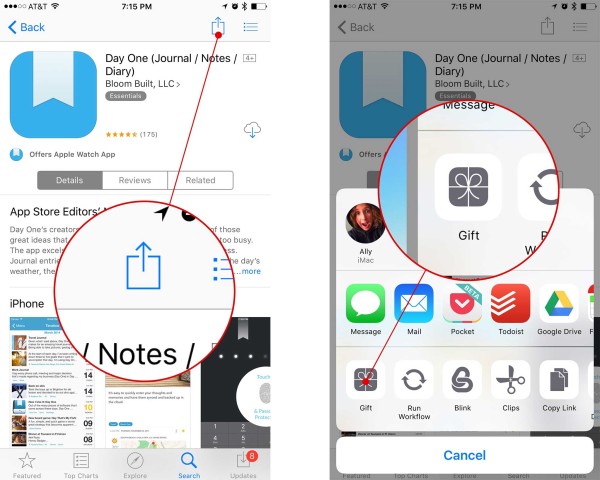
Doesn’t get any easier than that!
Apps & books
In no particular order, here are apps and books that get some heavy use from a lot of us here on The App Factor staff:
- Day One – $4.99 – For journaling, notes, and more
- Day One In Depth by The Sweet Setup – $7.99 – A great guide to getting the most out of the Day One app
- 2Do – $14.99 – A great todo and task manager app
- Enlight – $3.99 – Photo editing app
- 1Password for Mac – $49.99 – Password manager app, iOS version is free with IAP
- Readdle Productivity Pack – $14.99 – Some of the best document handling apps available
- Monument Valley – $3.99 – One of the most addicting and beautiful iOS games you will ever play
Movies
For the movie lovers in your life, here are a few titles we would consider gifting to friends and relatives:
- Inside Out – $19.99 – One of the best Pixar movies to date, for kids of all ages, and yes we mean adults too
- Trainwreck – $14.99 – Absolutely hysterical, but for adults only
- Minions – $19.99 – Yet another great Despicable Me sequel
- Guardians of the Galaxy – While it may not be new, it’s an amazing film that shouldn’t be missed
2015 holiday gift guide: Your top picks?
If you’ve found any awesome gift ideas you think we overlooked, be sure to drop us a line in the comments and let us know!
Editor’s note: This guide was a collaborative effort among all App Factor contributors and editors. Brian Sutich, Lee Peterson, Chad Garrett, Daniel Aditya, and Steven Aquino all contributed to this guide.















