
Todoist has long been my favorite task manager for iOS. I use it every single day to make sure I stay on schedule with work and personal tasks. One thing I do always find myself missing with most task managers is the ability to quickly dictate something to Siri and have it added to my task list, which is something you can easily do with the stock Reminders app.
So you can imagine my excitement when I found an IFTTT recipe that allows me to add tasks to a reminders list, which can then automatically be added to Todoist.
How to add Todoist tasks with Siri and IFTTT
Once you have this workflow set up, IFTT will do the heavy lifting and automatically import anything you dictate to Siri to your Todoist account. The first thing you have to do is enable a simple recipe in IFTTT:
- Launch IFTTT and tap on the recipes button.
- Tap on the plus icon in the top right corner.
- Search for Todoist and find the recipe called Use Siri to create Todoist reminders or a similar variation. Note: There are a few different versions of this recipe that have been created by different authors, all of them should do the same thing.
- In the recipe’s settings, you can choose the Reminders task list you want added to Todoist.
- Save the recipe.
That’s pretty much all there is to it. Now whenever you dictate a reminder to Siri and add it to the specified list, it will automatically be added to the Todoist list you’ve specified.
For example, I’ve made a list called “Tasks” in the Reminders app that I use as my IFTTT trigger. I can say something like “Add Call Brian to my tasks list.” Siri adds it to my Tasks list in Reminders. IFTTT will detect it and automatically import it to my inbox in Todoist where I can sort it however I want.
You can of course take this one step further and set up a specific list and have IFTTT auto-import tasks to a certain list, etc. I prefer using the Inbox as a catch all I can deal with later, you can however set this up in whatever way you’d like.
Give it a try and let me know what you think in the comments!
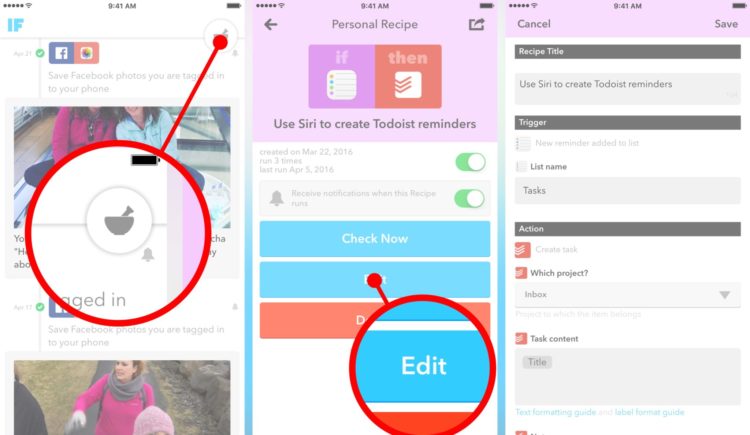


I went on this quest a few months ago and this method isn’t reliable. Sometimes it works in the background if ifttt hasn’t been purged from memory yet, sometimes you have to launch the ifttt app for the recipe to run. My workflow is to still use ifttt but setup the SMS trigger to create a task.
As long as IFTTT has background app refresh enabled it should work fine. I’ve never had a single task not show up and I’ve been using it nonstop. Sure it may take a few minutes for it to check but in my experience it has never taken more than 5 minutes to push to Todoist.
Yeah, I did. It did work more times than not, but it did require me to launch the ifttt app to run several times. I also wanted it to be instant and remove the reminders task, which it wont. This is the IFTTT recipe I use – https://ifttt.com/recipes/412714-sms-to-todoist-via-siri
I agree with Justin that the process, while it works, it a bit kludgy. The placing of reminders into the Reminders app just to xfer over to apps like Todoist seems a bit like 2x the work and relying on background processing of IFTTT and then clearing out the “leftover” reminders in the reminder app.
Personally, I use the reminders app but have used other, more powerful apps that interface directly with the iOS reminder database such as Goodtasks. In that case, because apps like Goodtask get data directly from the source, it works seamlessly with Siri.
I have IFTTT running in background etc etc, but it rarely imports reminders into Todoist without me opening it up, which then take less than 10 seconds. I’m talking a ‘delay’ of 24 hours+ if I don’t touch IFTTT. Basically every time I take the phone of off the charge in the morning, I have to open IFTTT just in case. This is a major IFTTT bug, and I’m dearly hoping that it gets fixed in the migration to iOS10.
I used to use Omnifocus, which had utterly reliable direct reminders integration, but Omnifocus is in Apple’s pocket and refuses to create a Windows or web version so I had to kick it out.
Siri integration is the reason I went back to Remember the Milk. It is pretty much seamless. Happy with their overhaul, too. No Apple Watch app, yet, but suspect that’s coming soon.
I am actually more concerned about the way IFTTT works. It seems to be able to get information from my iCloud apps without me allowing it. Where is the security here? I’ve tried to set it up many times and it never worked. Not sure what I am doing wrong, but I follow the instructions and it shows me that all the services are connected and the applet is activated. Even days later it still doesn’t work. Maybe its because I setup 2-factor Authentication on iCloud, but I don’t get any errors or messages.
I am not sure if I should be happy or feel stupid. But if an App like Todoist can’t find a direct connection or work with Siri, I am not sure if that is a service I want to use.