
Most email services nowadays let you choose if you want to trash or archive mail, this is especially the case for Gmail or Google Apps accounts. Unfortunately a lot of mail apps make you choose one or the other as the primary choice, making the other much less convenient. With Airmail 2 for Mac that isn’t the case. Here’s how to set up keyboard shortcuts so you can quickly delete or archive mail quickly from pretty much any account type.
To use the delete and archive function simultaneously in Airmail 2, you’ll just need to check one setting:
- Launch the Preferences panel for Airmail 2.
- Click on General in the top navigation.
- Uncheck the option for Use Delete Key for Move to Trash.
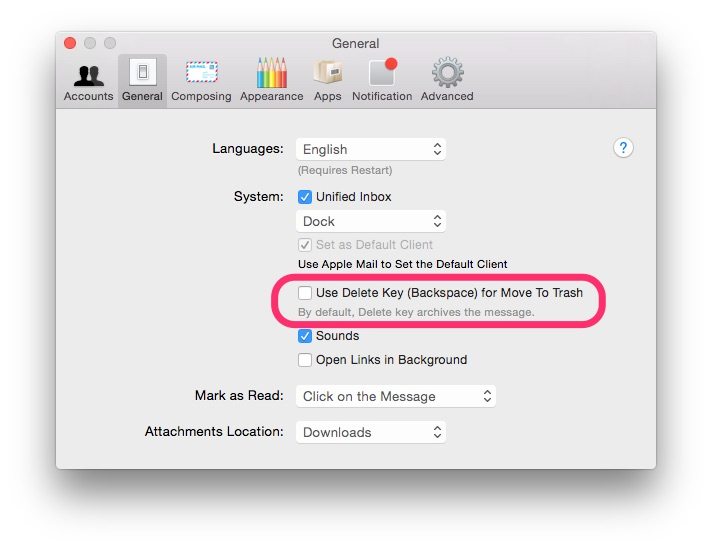
This may already be unchecked by default. If it is, you’re good to go.
How to use archive and delete features simultaneously in Airmail 2 for Mac
Once you have the delete key for trash option unchecked, the Delete key by itself will now function as an archive key, but you’ll still have quick access to deleting email too. Here’s how:
- To delete a message: Hit Shift + Delete on your keyboard
- To archive a message: Hit Delete on your keyboard by itself
To delete multiple messages quickly, just keep holding down Shift and tapping Delete.
If you don’t already have an Archive box set up in your mail account, Airmail 2 will create one for you on its own the first time you archive a message. If you prefer choosing your own directory instead of having Airmail 2 make one for you, you can easily do so by following these steps:
- Launch the Preferences panel again.
- Choose the Accounts tab in the top navigation.
- Click the gear icon next to the account you want folder options for.
- Click on Mapping at the top.
- Change the folder for Archive if you’d like.
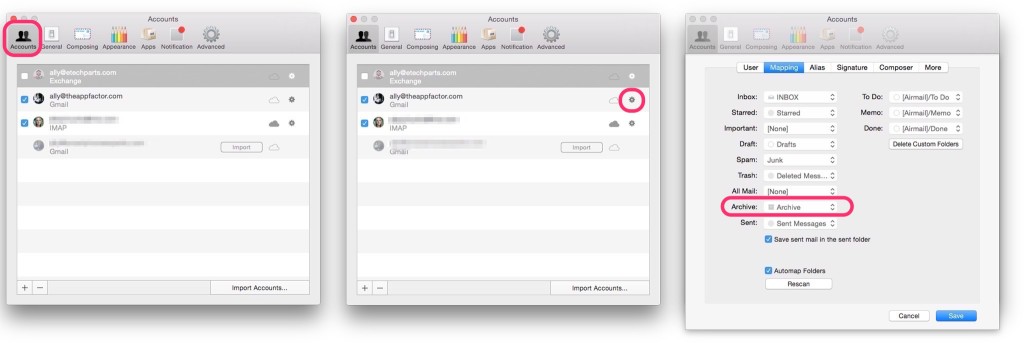
Notice that some folders may not be selectable. This is either because they are mapped to something else or your email server doesn’t allow it. If you want to use the defaults, you shouldn’t need to change anything in this section. Another handy Airmail 2 tip is that if you’ve recently added folders or labels inside your email account but you don’t see them showing up in Airmail 2, hit the Rescan option under the Mapping section and that should bring any changes from the server down.
- Airmail 2 for Mac – $9.99 – Download
See also:


Leave a Reply