
Over the years the camera on the iPhone has gotten dramatically better. Apple keeps adding new features to make snapping photos and recording videos easier, but unfortunately you still can’t use it to scan QR Codes.
QR Codes can be implemented for a variety of uses such as website or app links, promo codes, tickets, contact information and more. There are a lot of QR Code scanner apps on the App Store but I’ve found that Launch Center Pro has worked quickly for me.
Launch Center Pro has a built in QR Code Scanner action and it’s pretty easy to add it as a launcher. Here’s how:
How to use Launch Center Pro to scan QR Codes
- Open Launch Center Pro then tap the pencil button on the top right to add a new launcher
- Tap on the + button, and pick Action to create new action
- Tap on the Action Composer then tap System Actions
- Next pick the QR Code Scanner action, tap Done
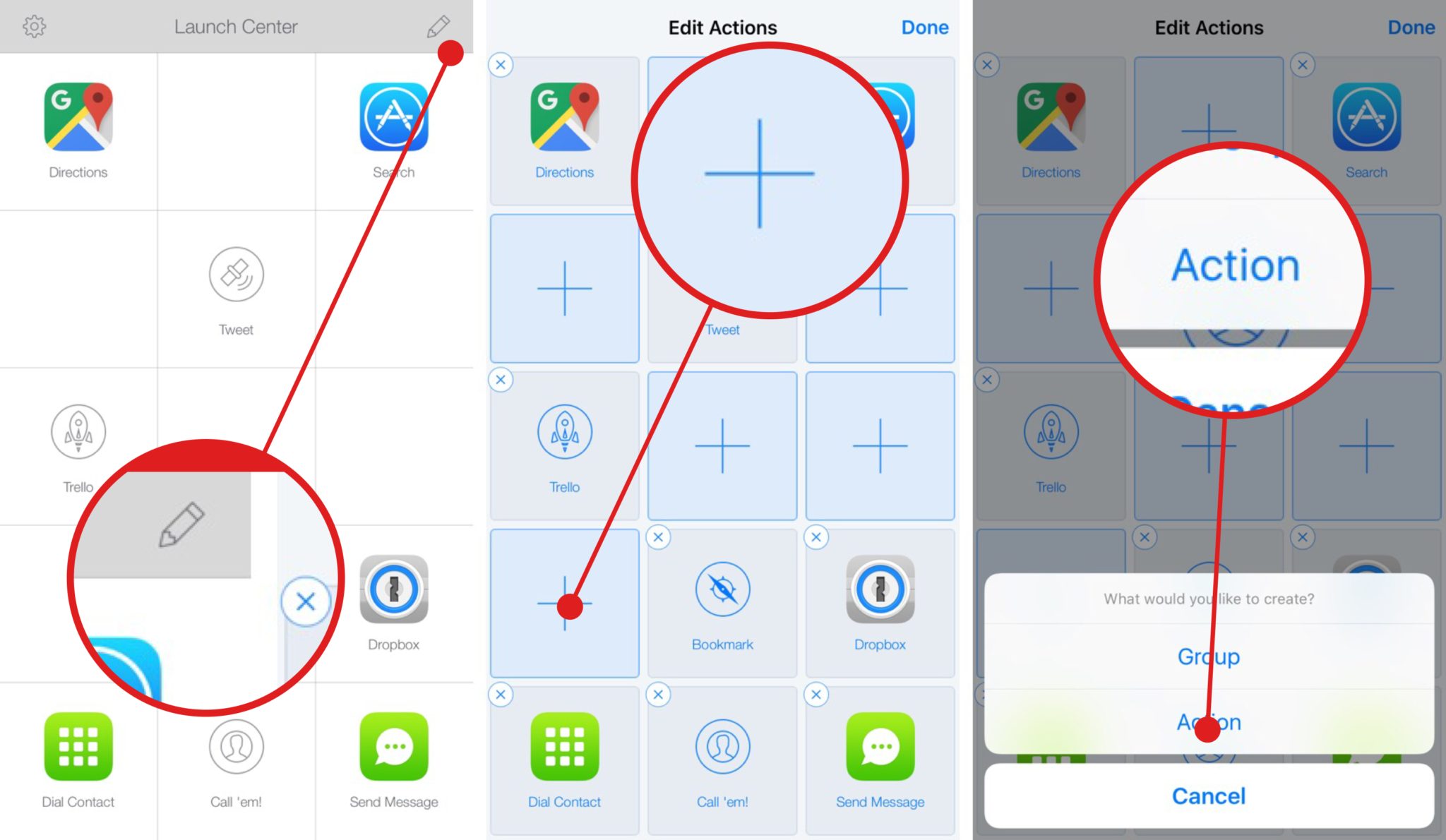
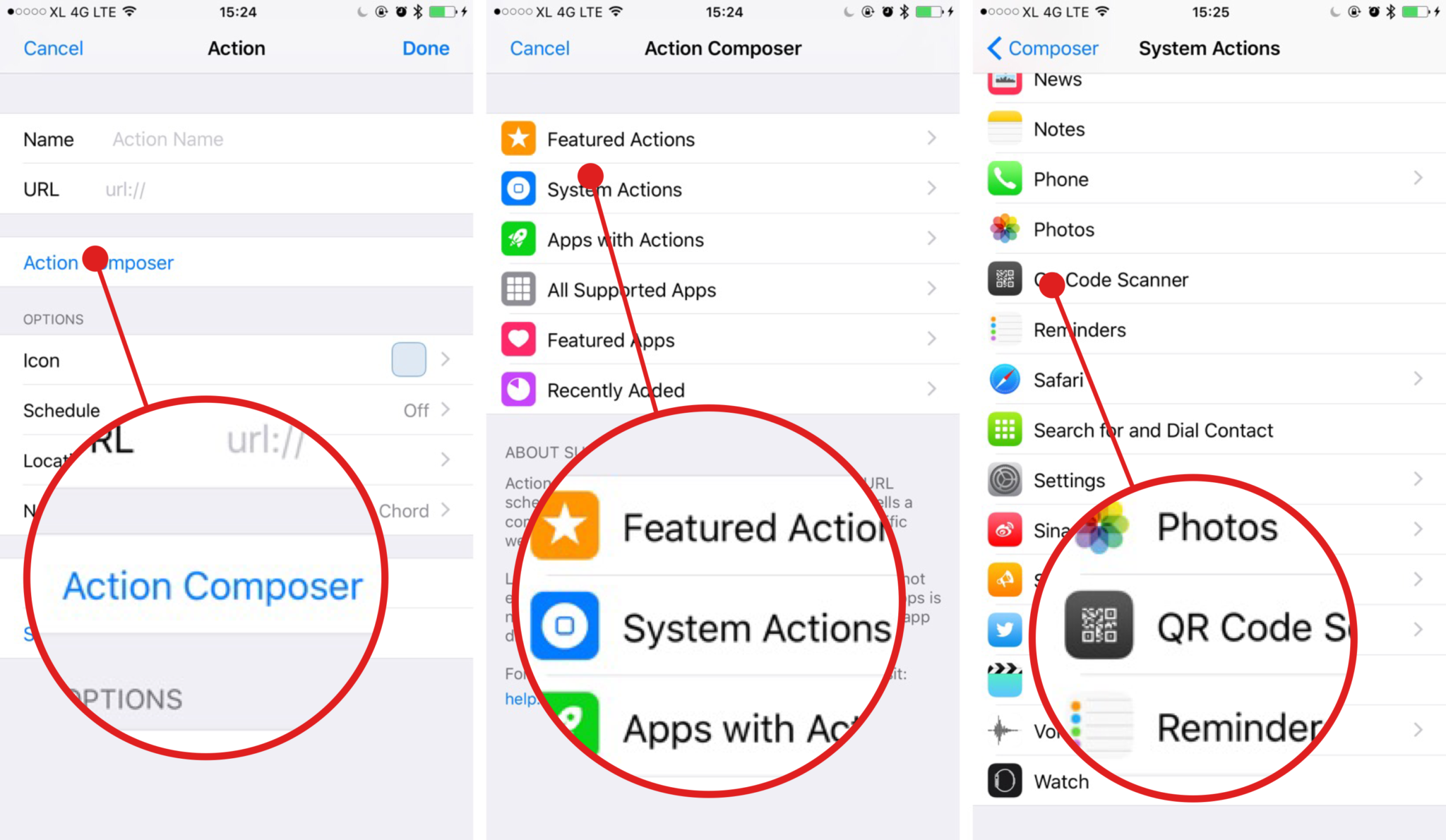
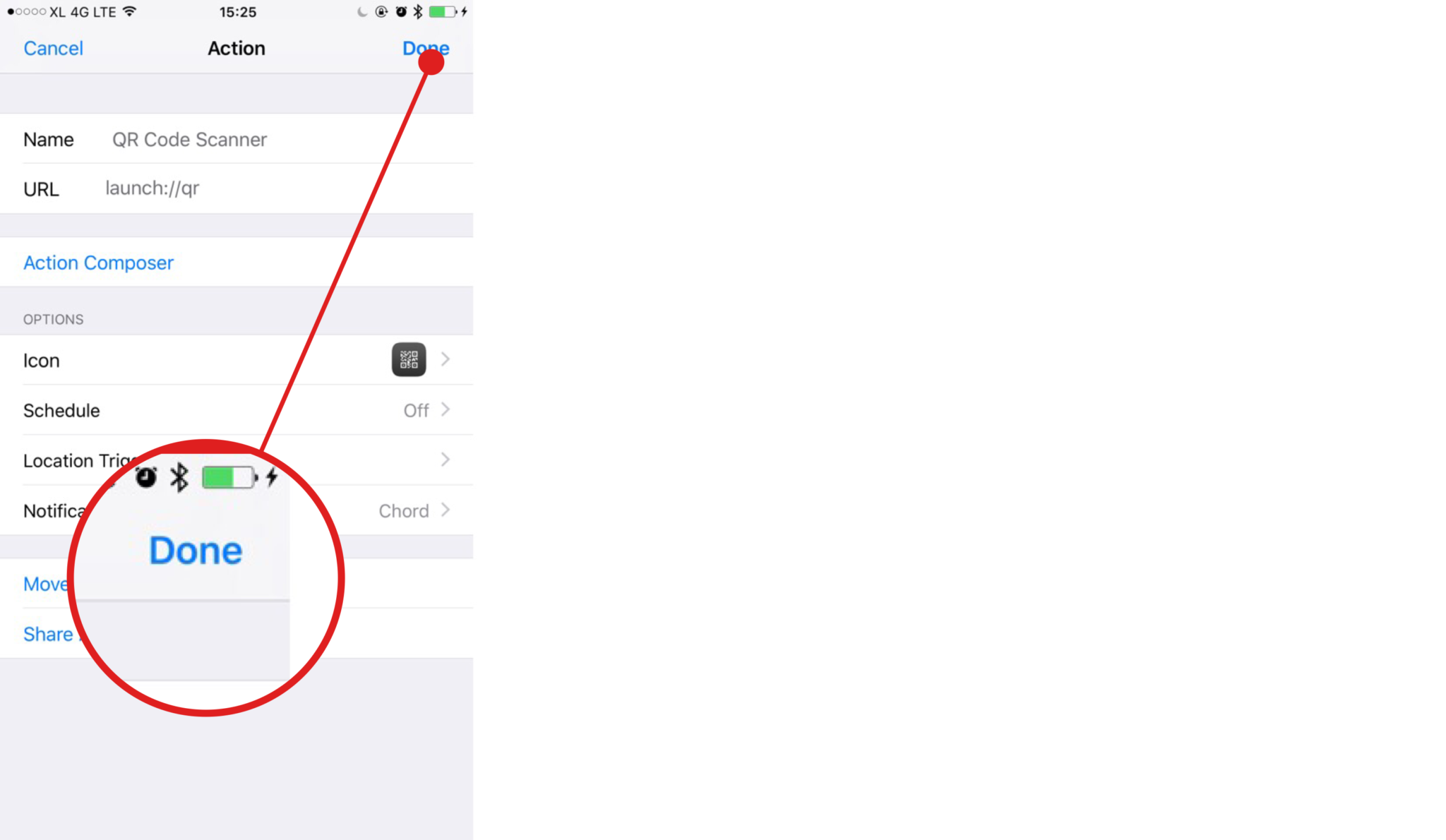
That’s how easy it is to have a QR Code Scanner action on Launch Center Pro! After the action is made, just tap the action, and you can directly point your camera to the QR Code you want to be scanned.
I have several different actions in Launch Center Pro which boost my productivity, and the QR Code Scanner action is so useful that I don’t need additional dedicated QR code apps. Furthermore, I can add it into Launch Center Pro’s Today Widget for quick use. Whenever I find a QR Code at the mall or elswhere, I’ll just swipe down to Notification Center and tap the action to scan it.
What’s your QR Code scanner app?
Launch Center Pro provides a number of helpful actions, and the QR code scanner is just one example of that. If you’re already using QR Code scanner apps other than Launch Center Pro I would love to know. Tell me your pick in the comments below! If you have any Launch Center Pro questions, feel free to post those as well!
- $3.99 – Download


Leave a Reply