
Recently I’ve been listening to music on Spotify, and love their playlist suggestions. There are a number of ways you can find new songs and old favorites, with their Discover Weekly, Daily Mix, and Release Radar playlists.
When trying Spotify, I discovered some useful tips. Here’s 3 Spotify tips that make using the app great.
Search Spotify quickly using Launch Center Pro
When I want to find music, I want an easy way to find it quickly. Thankfully with one of our favorite apps, Launch Center Pro, you can do just that. Here’s how:
- If you have Launch Center Pro installed, visit this link to install the LCP action
- Tap on Install on This Device
- There will be a pop up that reads “Open in Launch”?, Tap Open
- Tap Add Action
- Tap on where the action will be placed in Launch Center Pro
- To use it, tap on the recently installed action
- Type the album, artist or song title you want to search on Spotify and then tap Search
- Spotify will be opened and give you the search result
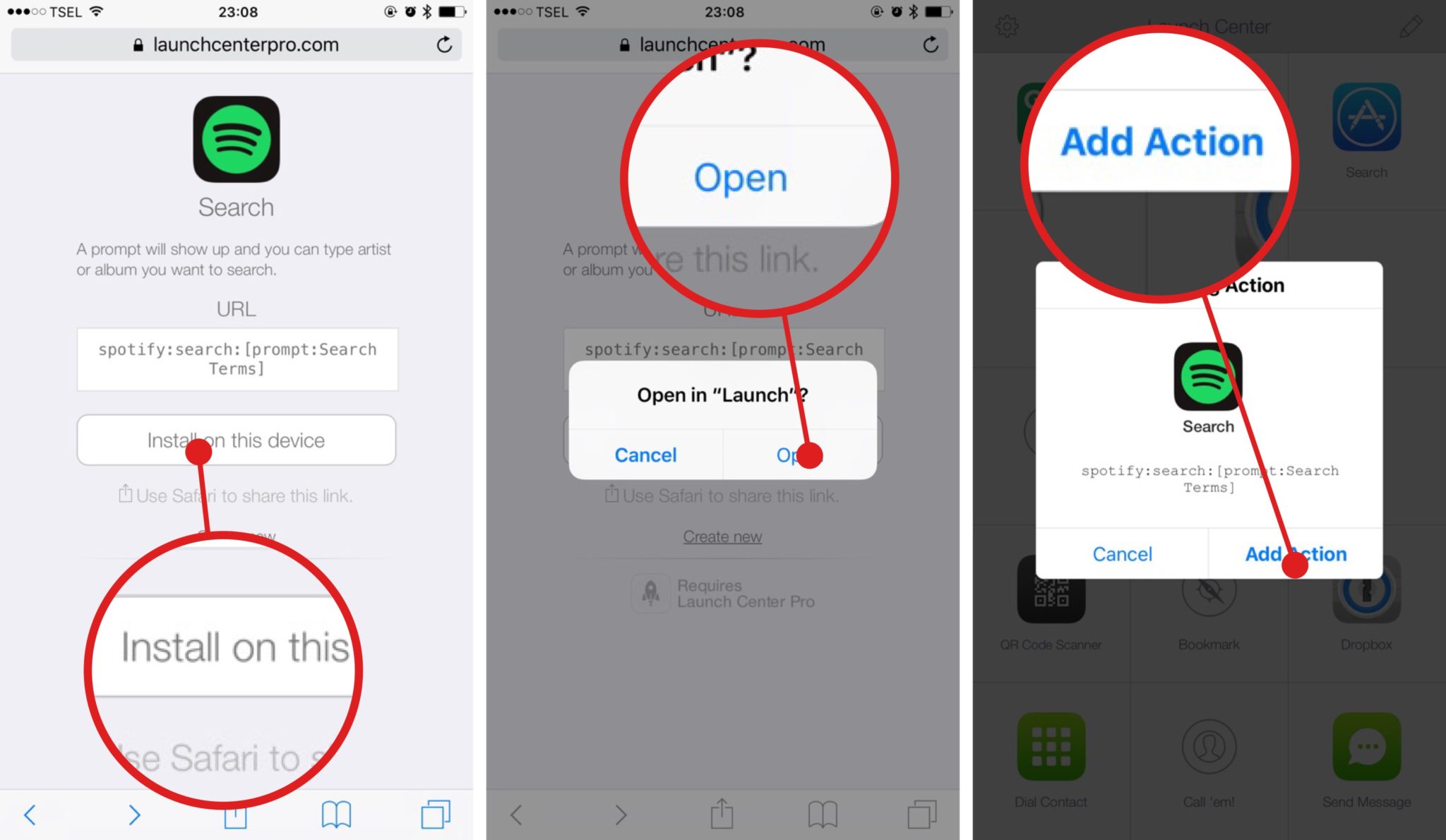
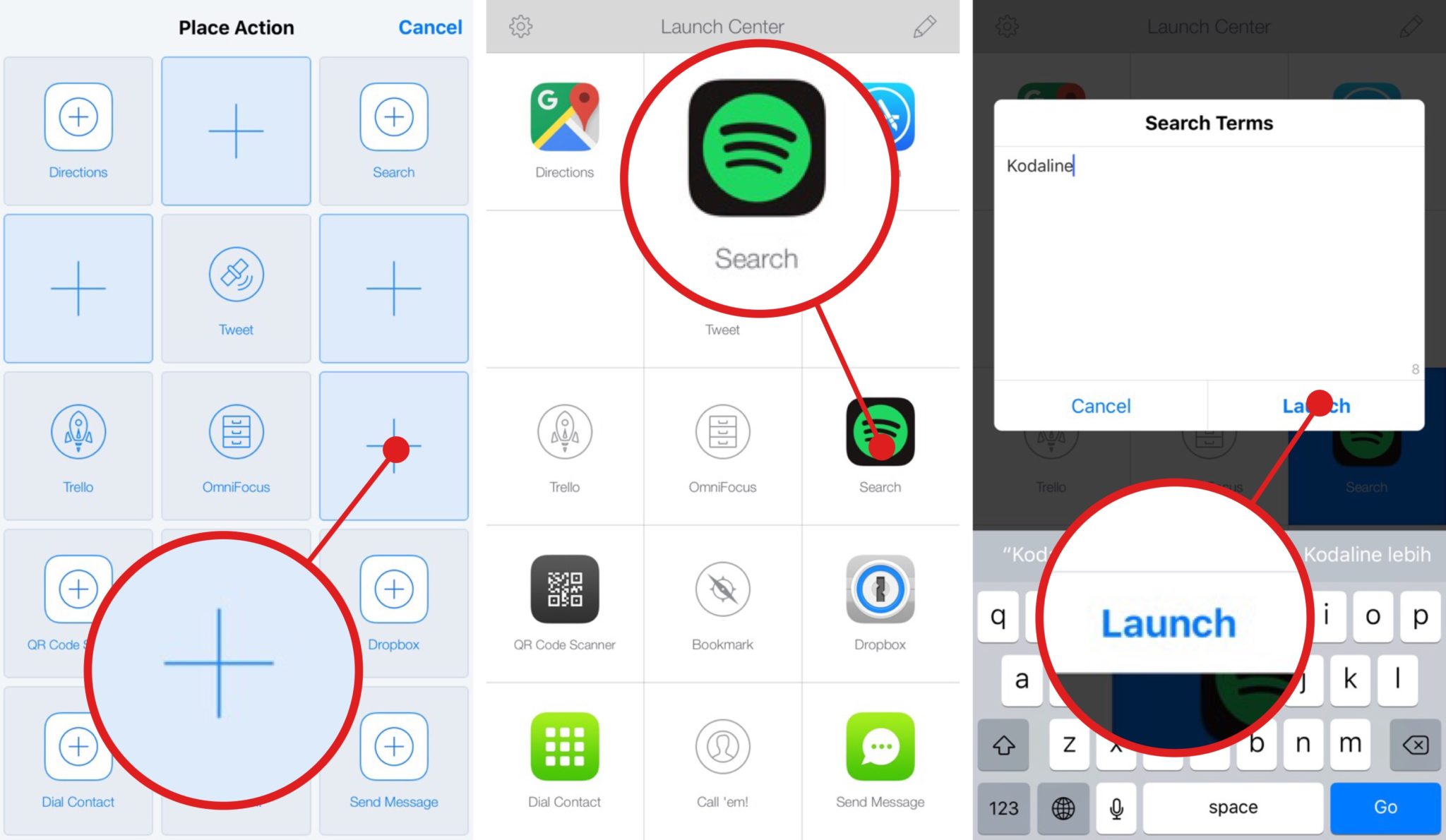
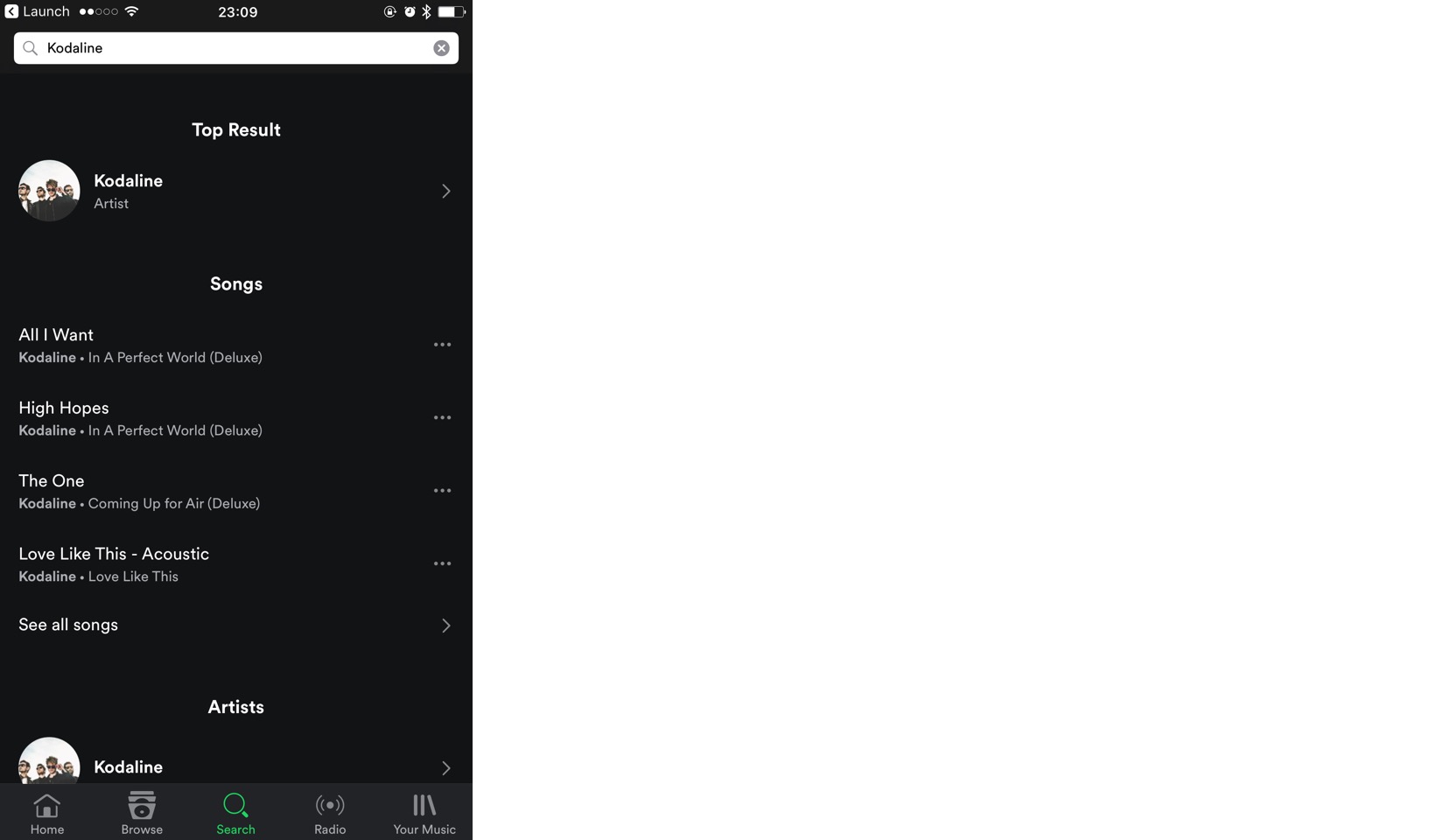
Using A Private Session
Spotify lets your followers see your listening activity. There may be occasions when you don’t want your followers to know what you’re listening to. Thankfully, you can run a Private Session from within Spotify. Here’s how:
- Open Spotify, and tap on the Your Music tab
- Tap on the Cog button on the top right (like we did for the previous tip)
- Tap on Social
- Toggle Private Session on


The Private Session will turn back off if you restart Spotify or you’ve been inactive for several hours.
Turn on the Equalizer
By default, Spotify’s equalizer feature is turned off. An equalizer can be used to change your overall sound, and is helpful if you’re listening in different locations (i.e. your car, at home, or right on your phone). Here’s how to enable it:
- Open Spotify and tap on the Your Music tab
- Tap on the Cog button on the top right
- Tap on Playback
- Tap on Equalizer then toggle it on.
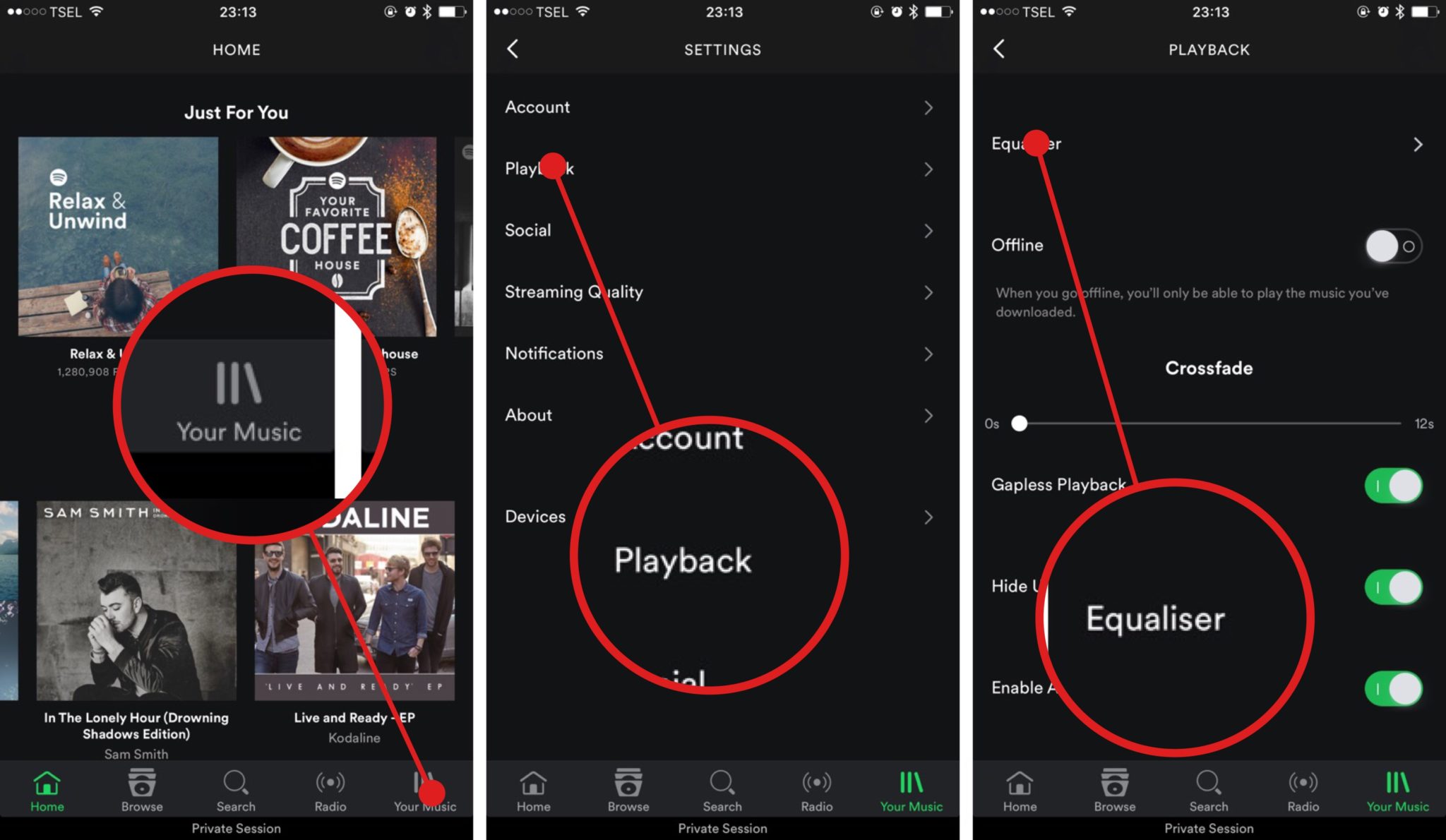
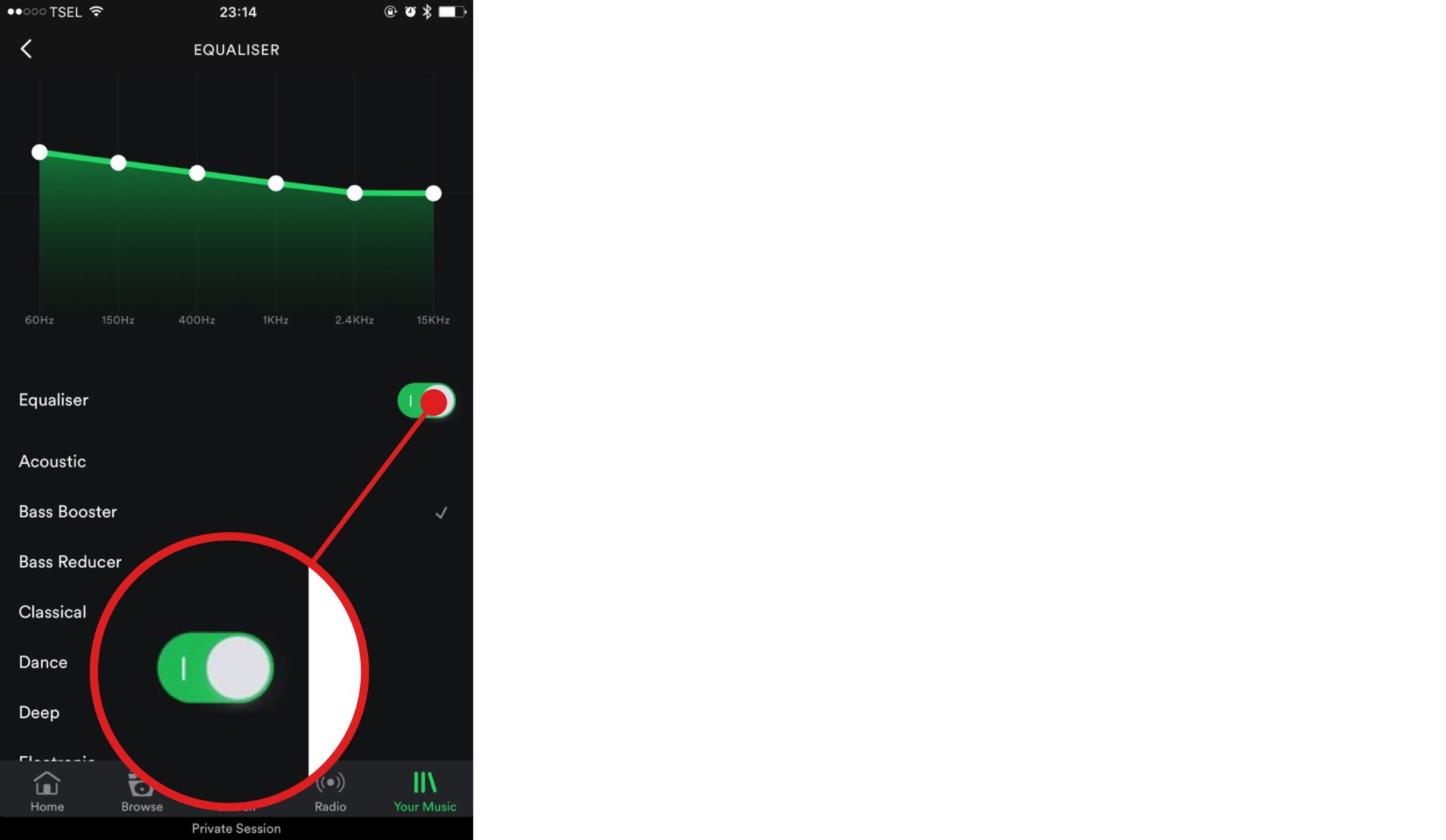
You can choose presets Spotify provides, or you can make your own preset by tuning the frequencies. Want a little more bass or treble for your mixes? It’s easy with the equalizer.
What’s your favorite Spotify tip?
Even though I’ve been an Apple Music subsciber, Spotify is a great alternative for discovering new music and for listening to songs that might not be available on other streaming services. What streaming service do you subscribe to? Let me know in the comments below!

