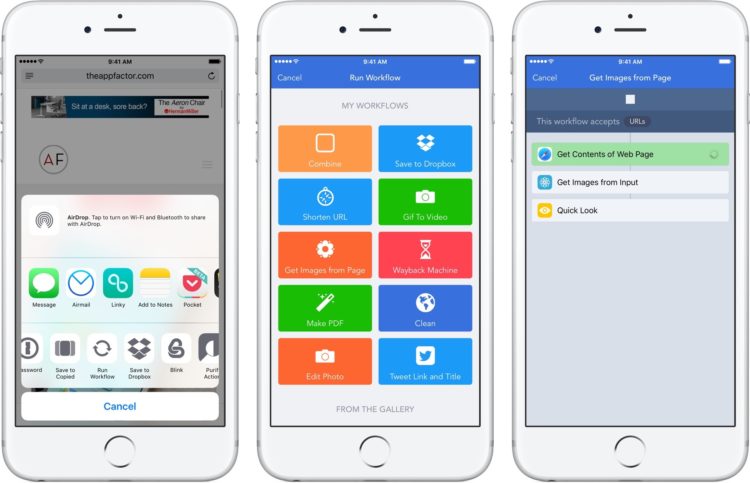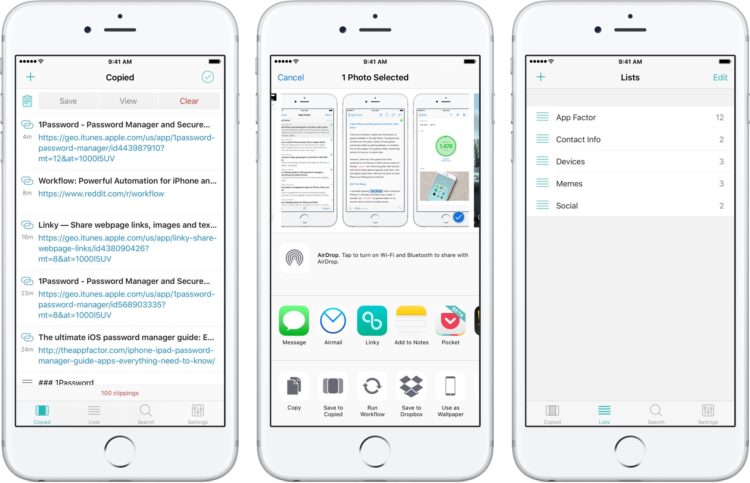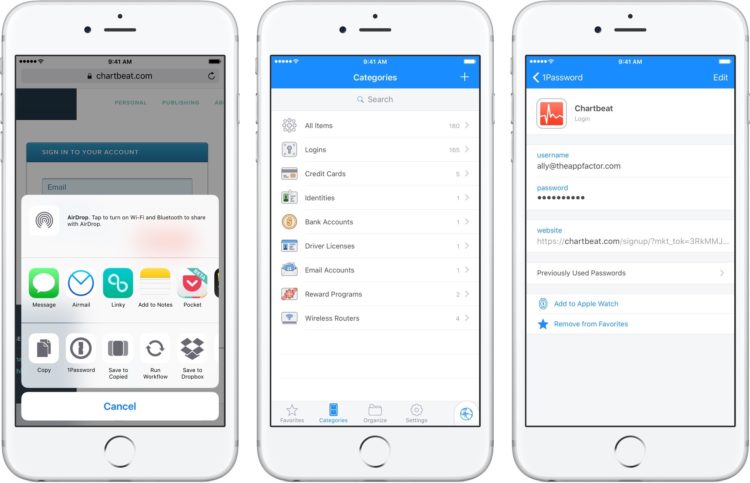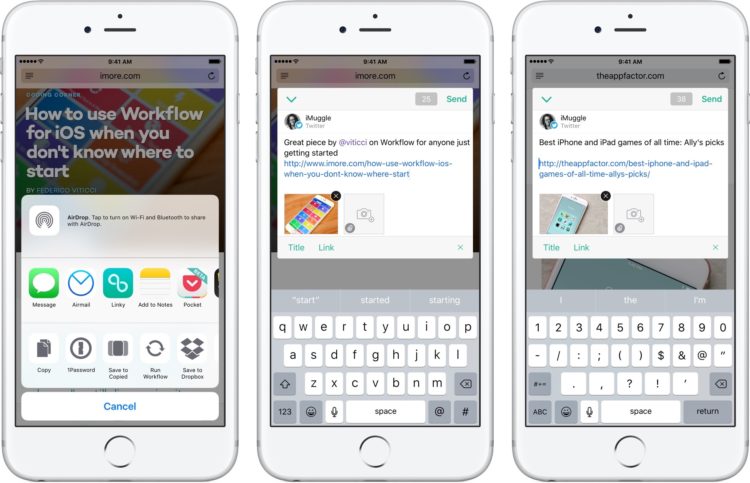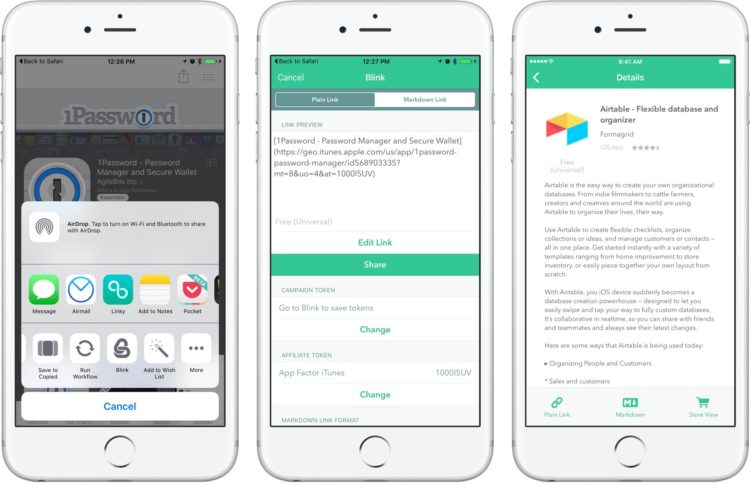Action and share extensions have immensely changed how I use iOS over the last two years or so. Things that used to take me 3 apps and several minutes to accomplish can now be done in mere seconds and just a few taps.
If you aren’t familiar with share and action extensions already, there’s never been a better time to start using them. To get you started, here’s a list of some of my favorites and how I use them:
Workflow
Workflow is one of those game-changing apps, especially for power users. Mainly because the possibilities of what you can automate with it are pretty much endless. Whether you want to quickly shorten links, convert spreadsheets to Markdown, quickly request an Uber, find a coffee shop, or something else, you can find a way to automate it. And if you can’t, you can create it, or ask for help in places like Reddit.
More importantly, there’s rarely an instance where I have to launch the Workflow app itself on my iPhone. Instead, I rely heavily on the action extension in order to initiate workflows right inside of Safari, or another app.
I can quickly view older versions of a website in a tap, clean links, shorten them, grab all the images from a page, and send multiple files to Dropbox. All these things can happen with less than 5 taps (and in many cases only 2-3).
Workflow has completely changed the way apps communicate and work together on iOS, for the better. It’s one of the few apps I couldn’t imagine going without.
- $2.99 (on sale) – Download
Copied
Ever since Copied came to the Mac, it’s been an indispensable utility in my everyday workflow. My most frequent use is to get content from iOS to OS X, and vice versa. The sync is incredibly fast and I can copy something to my Mac clipboard and instantly have it available to me on iOS.
More than that, the action extension lets me send pretty much anything I want right to Copied without actually having to launch the app. That means if WiFi is a no go, I can still get images to my Mac in mere seconds with just two taps.
Copied also features a wonderful Today View widget that allows me to quickly and easily copy something to my clipboard, or dump whatever is already on it. If you have lists set up, you can easily access those in Notification Center as well.
- Free w/ IAP – Download
See also:
- Copied for Mac – $7.99 – Download
1Password
Password manager apps are incredibly important and should be a part of everyone’s daily routine. If you don’t already have one, stop what you’re doing and go get one, now.
1Password has long been my password manager of choice for many reasons. It’s also the extension I use more than any other. Whenever I’m in Safari, I can quickly tap the Share sheet and instantly fill in passwords. Prior to extensions, I’d have to launch the actual app, find the password, and copy it. No more.
Even if you choose a password management app other than 1Password, pretty much all of them should have a decent action extension by now. So pick one, set it up, and enable the extensions. You’ll not only be safer, you’ll find that managing passwords properly is more convenient than any other alternative.
- Free w/ IAP – Download
See also:
- 1Password for Mac – $50 – Download
Linky
I share a lot of links all over the place. Sometimes I want them in normal link format, and sometimes I want them to look a little fancier, and maybe even include an image.
Linky makes that easy from any app or Safari tab that contains a Share sheet. Just tap on it and choose Linky under the Share section. Linky supports multiple accounts and just creates posts that look better with less effort.
Even though Linky is a dead simple extension, it’s one I use almost on a daily basis.
- $3.99 – Download
Blink
Not everyone will have a use for Blink, but it’s worth mentioning because it’s a wonderful little utility that has saved me hours of frustration with iTunes Link Maker. For those not already familiar, Blink is an app that can quickly add affiliate information to any iTunes or App Store link.
Since that’s how we make our money here on App Factor, it’s an important part of my workflow. While I used to keep snippets of text on all my clipboards in order to create affiliate links on iOS, Blink now lets me search and get pre-formatted links anywhere.
Even better, I can trigger and utilize the Blink action extension from almost anywhere, which makes it even more invaluable.
- $4.99 – Download
It’s worth mentioning that when it comes to OS X, Affiliate is the best way I’ve found to generate iTunes links, and can also handle Amazon ones as well.
What iOS extensions do you use most often?
I’m always excited to learn about new and interesting ways to speed up tasks on iOS, especially when great extensions are involved. If you’ve discovered awesome ones you think are worth mentioning, I’d love to hear about them in the comments!