
For many of us a new year means making healthy and positive changes that we hope will stick with us long-term. Whether your goals involve losing weight, being more productive work wise, eliminating stress, working less, or something something else, there are lots of iPhone, iPad, and Mac apps that can help.
Regardless what your personal goals are for 2016, here are some apps we think will help you stick to them, no matter what they are.
Day One
Tracking your thoughts and progress
Day One is arguably the best journaling and diary app for not only iPhone and iPad, but the Mac too. And if you want to make sure you’re sticking to your goals, the best way to start is by holding yourself accountable. An easy way to do that is to track your thoughts and keep a journal.
Whether you want log travel or track weight loss progress, Day One is versatile enough to work for anyone. You can import photos, jump to specific days, and so much more. You can also lock Day One with a separate passcode so prying eyes can’t see anything you don’t want them to.
One of my favorite features of Day One is how it can automatically add your location, current weather conditions, and even what music you’re playing as you write. This is great not only for travelers but for anyone tracking behaviors for health reasons.
All your data will automatically be synced and backed up up using either iCloud or Dropbox (your choice).
Lifesum
Eat healthy, track exercise, and drink more water
The holidays are always a time for over-indulgence, which leaves many of us feeling guilty once the new year hits. Regardless of whether your fitness and weight loss goals are short or long-term, Lifesum is the activity and diet tracker that will get you there.
Our own Brian Sutich recently talked about how his iPhone is helping him get healthy again, and Lifesum is a huge part of that for him. That’s because Lifesum isn’t just a calorie and activity tracker. It also helps you swap out unhealthy choices for healthy ones, and can remind you to do important things, like drink enough water.
While Lifesum helps you stay on track to meet daily goals, it can also help you make sure you’re forming, and sustaining, more healthier habits, and those are the things that will stick with you long-term.
- iOS – Free – Download
Pedometer++
Track your steps
If one of your resolutions is to be more aware of your overall well-being and physical activity, Pedometer++ is a must-have. While step count isn’t everything, it’s an important part of staying healthy. The more you move, the longer you’ll stay alive. Seriously, that’s a fact, look it up.
Step tracking doesn’t get any easier than it is with Pedometer++. Just grant it access to your motion activity (requires iPhone 5s or newer) and you’re good to go. You can even add Pedometer++ to Notification Center as a widget so you can view your step count with just a swipe.
Sometimes small starting steps are the most important ones, and becoming more aware of your overall activity with Pedometer++ is as good a place to start as any.
- iOS – Free w/ tip options – Download
Next
Stay on budget and save money
Most of us wish we could save more money and mitigate our expenses, but that’s sometimes easier said than done. For the past several years Next has been my expense tracker app of choice. Mainly because expense entry is not only simple, but visual.
To add expenses you just have to select a category and enter an amount, that’s it. If you want, you can add notes, but it’s not required. All categories in Next are visual, which makes it easy to pick your most used expense categories and add to them. For me, that means the coffee cup when I’m at Starbucks, or the airplane when I want to add a travel related expense.
As for data, Next can give you nice overviews of where your money is going and how much you’ve spent compared to previous days and weeks. The category tiles will turn darker as you accrue a lot of a particular kind of expense, which is a nice indicator you may be spending too much money on something (my coffee tile is always far darker than it should be).
Next also doesn’t require you to enter any kind of banking information and doesn’t need to know any personal data about you, which is a huge plus for anyone concerned with security. I’ve always found automatic import expense tracking apps to be overwhelming anyways since they always categorize things wrong. I’d rather do it right the first time, and leave my personal information off the table.
Due
Remember the important things, every time
Your mind doesn’t have to be a steel trap if you have an iPhone, iPad, or Mac, thanks to Due. I’ve been using Due for all kinds of random tasks and timers for years now, and it’s the best there is at helping me make sure I don’t forget the important things.
My favorite feature of Due is that reminders are so customizable that there isn’t anything you can’t figure out with due. Whether you need to remember to take the trash out, take medication, or remember to take your kids somewhere the third night of every other week, Due can handle it.
Due will also continue to nag you about something every few minutes until you mark it as complete. If you can’t complete it right then, you can wipe on the Lock screen to snooze something for an hour. I use this feature often when I’m not home. This way, when I do get home, Due will eventually begin bugging me again.
Due gives me exactly what I want — just enough control, but not enough that I can push them aside, at least not for very long.
Note: I don’t use Due for all my reminders, only my recurring and super important ones. For project management and work tasks, I use Todoist. And if you’re interested in knowing more, here’s a complete rundown on how I manage tasks and todos on my iPhone.
Fantastical 2
A better calendar, for busy people
I can’t mention productivity apps without mentioning the one I rely on more than any other, and that’s Fantastical 2. Aside from being a better looking calendar for iPhone, iPad, and Mac, it’s also a far more functional one. It also combines your iCloud reminders into the same app, allowing you to use one less app on a regular basis (assuming you use the built-in Reminders app).
Since Fantastical 2 pulls right from the Calendar and Reminders apps already built into your devices, there’s no set up required. Everything will be there exactly as you left it. Fantastical 2 for iPhone also supports Apple Watch (and is a far better experience on your wrist than the default calendar, too).
If you have a Mac, calendar sets alone makes Fantastical 2 for Mac a worthy purchase. For those not familiar, calendar sets let you group different calendars together into different views. My work calendar set shows calendars for App Factor, eTech Parts, and consulting. My personal set shows dinners I have with friends, my yoga class schedule, etc. — you get the idea. I can toggle between these with shortcut keys, and even use certain locations to let Fantastical 2 know what set I want to see, when I want to see it. For example, since I work a lot from coffee shops, whenever I am at those locations Fantastical 2 can automatically show me my work calendars, no toggling required.
Don’t let the clean interface and easy to use design fool you – Fantastical 2 not only looks nice, it packs an immensely powerful punch.
- Fantastical 2 for iPhone – $2.99 – Download
- Fantastical 2 for iPad – $4.99 – Download
- Fantastical 2 for Mac – $39.99 – Download “Fantastical 2 for Mac”)
Calm
Relax, meditate, and de-stress
Stress is something pretty much everyone faces in their daily lives. Whether it’s work or personal, it’s there. That’s why it’s equally as important to learn how to deal with it before it becomes a problem. Calm is a simple meditation app for iPhone that’s easy to use, any time of day.
Not only can Calm help you de-stress during the day, it can also help you fall asleep faster with a choice of several ambient noise packs. And if you really want to see what meditation can to do help reduce your stress levels, Calm offers guided meditation plans varying from 7 to 21 days.
It’s absolutely free to use many different features of Calm. If you want to get even more out of it, there are optional in-app purchases to help you get the most out of meditation.
- iPhone – Free w/ IAP – Download
What New Years resolution apps are you using?
If you made New Years resolutions you really want to stick to, what apps are you using to help keep you on track?



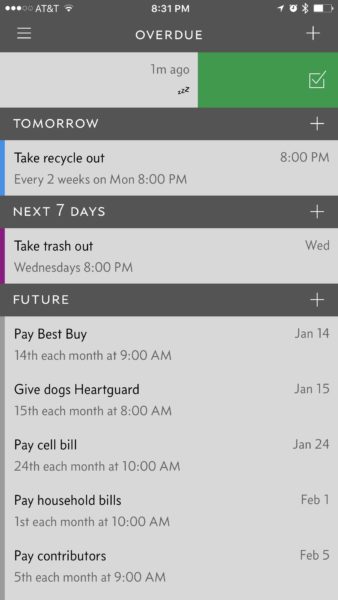
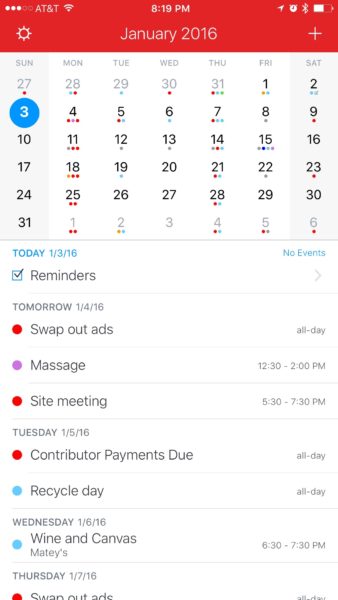



Do I have to turn on Location Services when using Pedometer++ to count steps?
No I don’t even see it under location services. It uses motion data, not location.
Cool! That’s what I want! Haha~
Tried Pedometer++, pretty good app! No obvious effect on battery actually. You know how important that’s for iPhone 6s due to the smaller battery. Nice!
What ticked me off about Pedometer++ was the tipping system. I gave out a tip of €1.99 once, removed the ads, also because I thought it deserved it. But then I got a replacement iPhone, there was no “Restore Purchases” button, emailed the dev, said I won’t be charged again, and I was in fact charged
Hmm, I’ve been able to restore my ad free version several times. That’s a bug for sure.
I use RemindersPro. https://itunes.apple.com/us/app/reminderspro/id1021703188?mt=8
It has workflows to automatically move and reprioritize reminders. And these changes will even be reflected in your iOS Reminders app. E.g. If you have a “Call” list and you say to Siri “Remind me to call mom” then it