
Not all iPhone apps are created equal, and that doesn’t exclude the ones that come built-in. Luckily, you don’t have to settle for second best, thanks to the App Store. Here are the built-in apps I immediately replace on my iPhone and why…
Fantastical 2
Replaces Calenders & Reminders
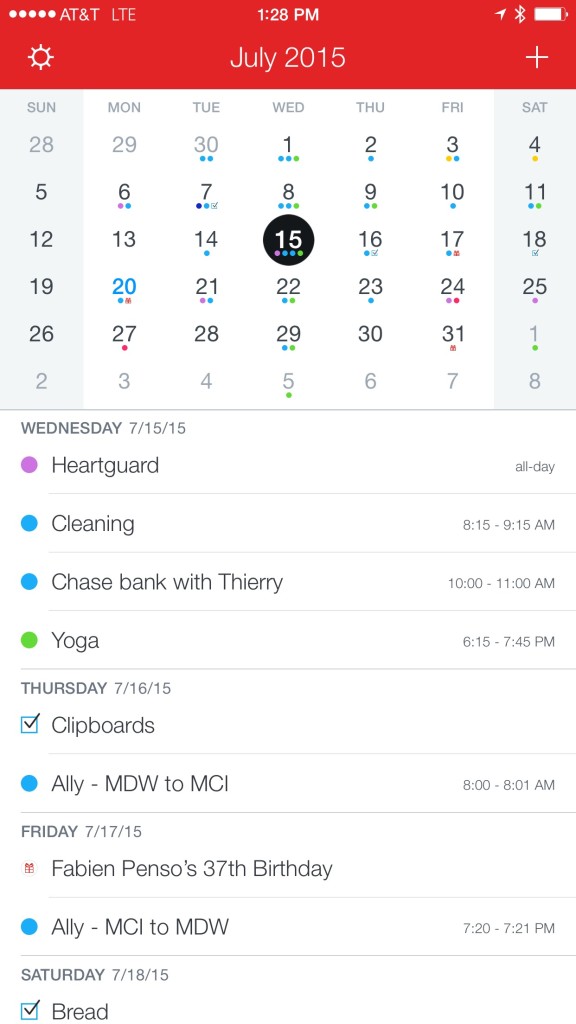
I’ve tried more calendar apps in the past several years than I care to admit. My absolute favorite is Fantastical 2. It combines your calendar appointments and reminders into one app. That means you free up an entire Home screen space in one go.
What makes Fantastical 2 stand out is its natural language support. I’ve never found another app that comes close. Just start typing and Fantastical will automatically convert full sentences into calendar appointments and reminders. “Lunch with mom at noon on Friday.” instantly shows up as a live preview and gets added to your calendar. No tapping 5 different fields to enter details.
You can also throw more advanced commands at Fantastical such as adding /calendarname to the end of your sentence. This will automatically transfer the event to the new calendar of choice. In most cases, you need only type a few letters and Fantastical already knows what you’re trying to say. For even more tips and info, you can check out the Flexibits documentation.
Fantastical 2 also supports Apple Watch, including a list view and access to reminders, neither of which come stock.
- Fantastical 2 for iPhone – $4.99 – Download
Evernote
Replaces Notes

Evernote has been my go-to note taking app since the days of the iPhone 3GS. Any time I have an article idea, need to jot down a number, or snap a photo of something I want to remember later, I launch Evernote. It’s pretty much become muscle memory.
The best part about Evernote is that it’s available for any platform you may want to use. iPhone, iPad, Mac, Windows PC, BlackBerry, and more. You can also save things to Evernote on your iPhone by tapping the Share button and choosing the Evernote icon. I do this frequently for recipes, tips, and other items I find on the web that I want to remember for later.
I take and view notes every day and have never exceeded the limits of the free version. I’d suspect it will suffice for most. However, a paid Evernote subscription gets you password protection, offline notes, the ability to save emails, higher upload limits, and more.
iOS 9 brings a lot of changes to the stock Notes app for iPhone, so we’ll re-evaluate when it’s publicly available. But for now, Evernote still reigns supreme.
- Evernote – Free – Download
Weather Line
Replaces Weather

I’ve always wanted to love the built-in Weather app because it has a great interface that’s easy to navigate. Unfortunately, it doesn’t have some of the features I find valuable in a good weather app. I also haven’t found a single weather app that has every feature I want.
Until that happens, I’ve settled on Weather Line. It not only has a simple and gorgeous design, it provides historical averages, which can be important for anyone planning travel. Weather Line also integrates directly with Forecast.io and Dark Sky for up to the minute rain predictions.
The only thing I wish Weather Line had that it currently doesn’t is a Today view widget. For that and for severe weather notifications, I depend on the official Dark Sky app. I’ve found these two apps compliment each other nicely. Weather Line will be enough for most folks, but for severe weather alerts, consider picking up Dark Sky as well.
Notability
Replaces Voice Memos
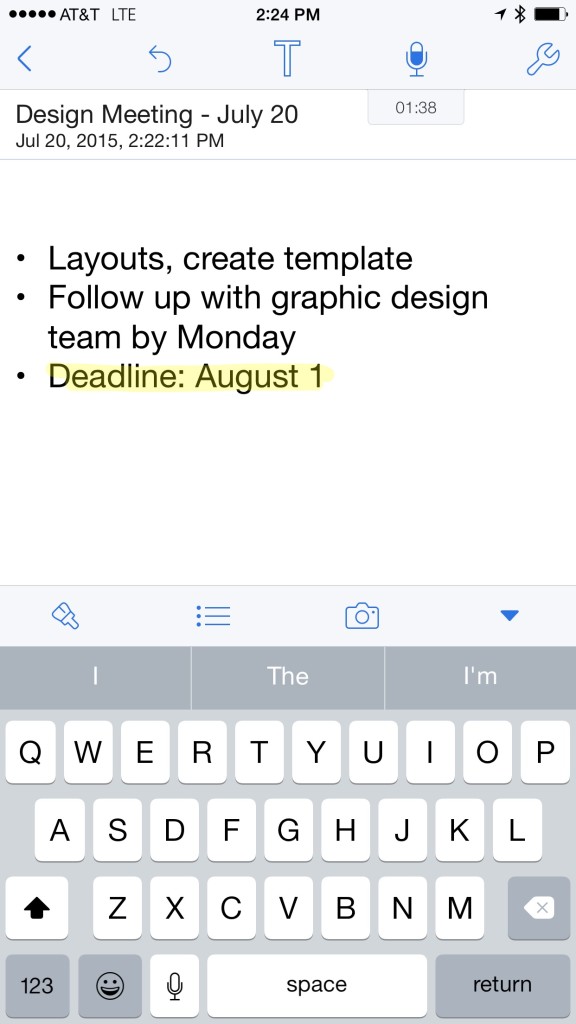
For times when you only need to record small snippets of audio at a time, the default Voice Memos app will serve you just fine. Unfortunately, if you need any context to go with it — which most people do — it falls short.
Notability is not just a note taking app, it allows you to add audio attachments to notes or any files you’ve uploaded. This makes Notability a perfect candidate for recording meetings, lectures, or calls. You can also create typed or handwritten notes as you record. It also doubles as an annotation app for PDFs and other kinds of documents, and hey, how can you beat that?
You also get iPad support with one purchase. Your notes and documents sync over iCloud so whatever you store on one device is automatically available on the others. I take advantage of handwritten notes on my iPad and then reference them on my iPhone frequently. And if you really wanted it to, Notability could also take over as your main note-taking app.
- Notability – $3.99 – Download
Bonus: PCalc
Replaces Calculator
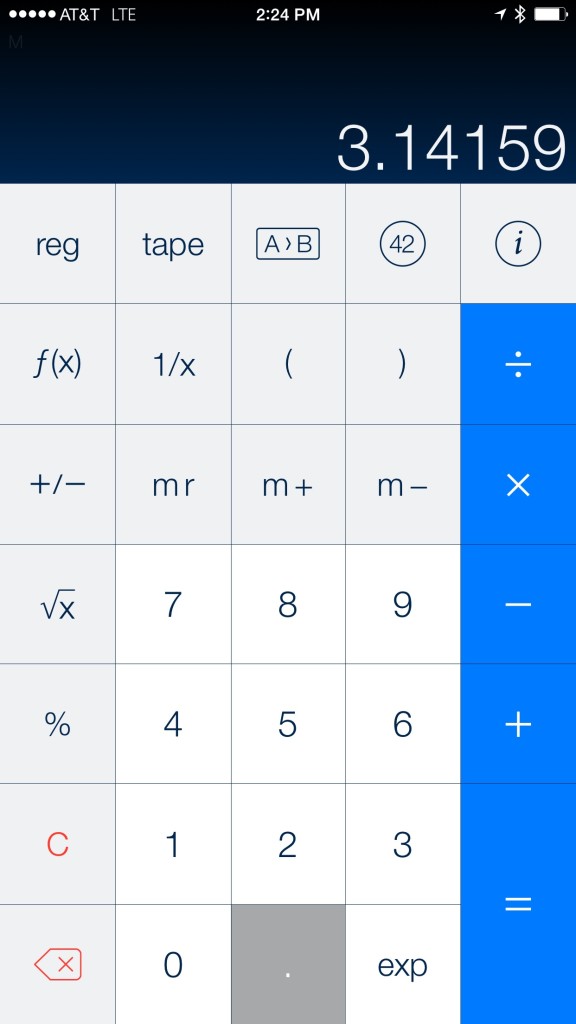
The stock calculator app is fine for simple calculations but for anything past that, you’ll need to look for an alternative. PCalc includes support for both engineering and scientific notations. You can also perform unit conversions, binary calculations, and more.
One of my favorite features of PCalc is that it offers both a Today view widget and support for Apple Watch. I’ve used the Apple Watch version of PCalc several times when my iPhone isn’t within reach. It’s great when I’m in a grocery store or need to calculate a tip and don’t want to dig through my purse to pull out my iPhone.
PCalc’s themes and layouts are also highly customizable so you can pick the setup that’s right for your personal needs.
- PCalc – $9.99 – Download
What default apps have you replaced?
Have you replaced some of your default apps on iPhone? If so, let me know which ones got the boot and what has taken their place!

