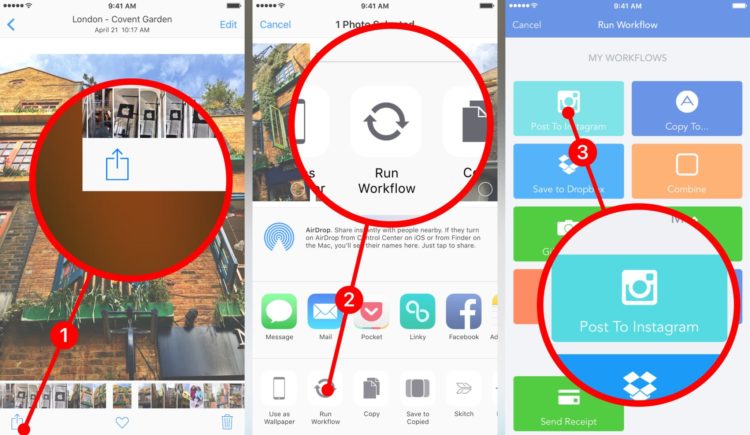I’ve never understood why there is no Instagram share extension for sharing pictures directly from the Photos app on my iPhone. In many cases, I prefer editing photos with apps like Afterlight or Polarr, both of which support app extensions and allow me to edit without ever having to leave the Photos app. Luckily, even though there is no official Instagram share extension, we can create one on our own with the help of a single app.
How to share photos to Instagram right from your Camera Roll
Being able to post directly to Instagram after editing is much easier than trying to dig through my Camera Roll inside the Instagram app to find the photo I just had pulled up. That’s where the Workflow app comes in handy.
To do this I use a simple Workflow action that functions the same as any other native Share extension. Once created you’ll use it just like you’d use any other Share extension.
The first thing you’ll need to do is download the Workflow app if you don’t have it already:
- Workflow – $2.99 – Download
Once you’ve done that, you’ll need to download the following workflow by opening the link linked below on your iPhone and tapping on the Get Workflow button. You’ll be prompted to open the Workflow app and save it:
- Post to Instagram action – Open this link on your iPhone
Once you’ve done that, you’re ready to start posting directly to Instagram.
- Find the photo you want to post to Instagram in your Photos app.
- Tap on the Share button.
- Choose Run Workflow in the second row of options. (If you don’t see it, scroll all the way to the right and tap on More and make sure the Workflow extension is enabled. You’ll only have to do this one time.)
- Tap on Post to Instagram.
That’s it! Workflow should open your Photo directly in the Instagram app so you don’t have to dig for it. From here you can post, add filters, or make any edits inside Instagram just as you always have.
Any time you find a photo in your Photos app you want to upload to Instagram, just repeat the steps above. I find this much easier than sifting through the Photos app and all my albums inside the Instagram app, especially when I use photo extensions to edit.