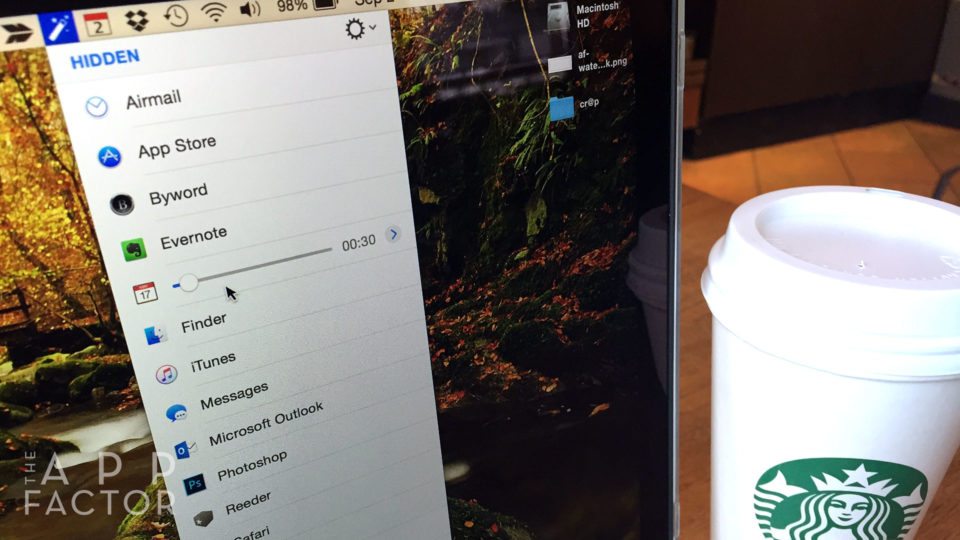
As we work on our Macs, our desktops tend to become cluttered with apps and all the windows they contain. You can always hide Mac apps by using the Cmd + H keyboard shortcut, but that can be a tedious task if you have several apps open. Instead, let Hocus Focus automatically hide your unused Mac apps for you!
How to hide Mac apps automatically with Hocus Focus
After downloading and installing Hocus Focus, you’ll find an icon that looks like a magic wand in the menu bar of your Mac. When you click the icon, you’ll see a list of currently visible and hidden apps.
Besides hiding application windows after a certain period of time, you can also set Hocus Focus to hide away all applications except the one you’re currently using. This is called Focus Mode and when using it, you’ll only ever have one application window open, the one you are currently using.
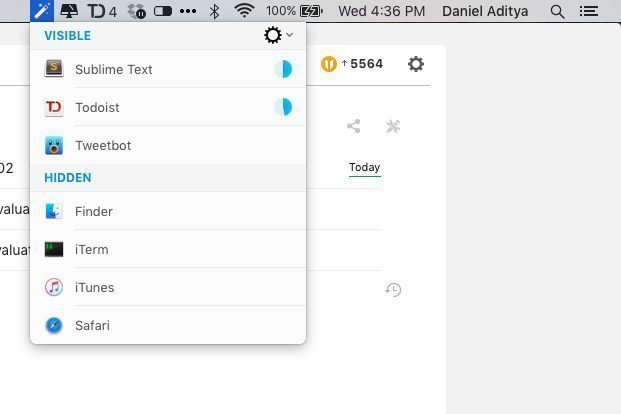
By default Hocus Focus will hide an app after 30 seconds, but if you want a longer amount of time to pass before apps are auto-hidden, you can slide the knob to the right that appears when you hover the mouse over the listed application.
Hocus Focus also has profiles you can set up. Instead of configuring each app to hide every few minutes, you can set a profile for it instead. If there are certain Mac apps you don’t ever want Hocus Focus to hide automatically, just move the slider to the zero and Hocus Focus will always leave it in the foreground.
Hocus Focus lets you set up multiple profiles. If multiple users are using a single Mac, they can each have their own profile. You can even create keyboard shortcuts in order to toggle between user profiles on the fly.
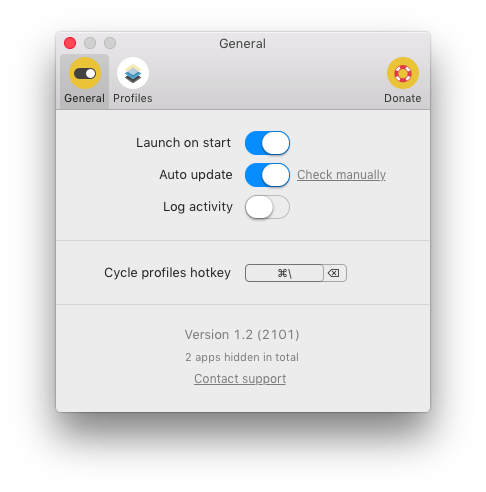
If you’re looking for a better way to stay focused on the task at hand, Hocus Focus can definitely help eliminate a lot of the clutter. It’s available for free via the link below, so give it a try and let us know you think!
- Free – Download


Leave a Reply