
As an iPhone user, you have two main smartwatch options — Apple Watch and Pebble Time. I’ve been using a Pebble Time with my iPhone for a while now. It may not offer as many features as the Apple Watch, but I’ve been getting along just fine.
Here’s what a Pebble Time and iPhone can do, what they can’t, and why it’s still a great setup if you want to save some cash!
Always-on color screen, amazing battery life included!
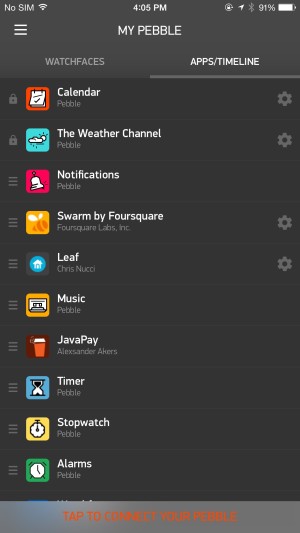
What sets the Pebble Time apart from literally every other smartwatch on the market is that it has an always on, color E-paper display. The screen is not the same quality as the Apple Watch, but the screen is always on and still allows for up to seven days of battery life.
The display looks amazing in sunlight. Indoors it can be a little dark, but fear not! With a flick of your wrist you can illuminate the backlight on the watch to read the screen when you are in less than ideal viewing scenarios — such as in bed at night and it’s pitch dark.
Week long battery is realistic depending on use. I am a heavy user and receive a lot of notifications. I typically get about 5 days out of my Pebble. Still Amazing. Your mileage will vary depending on use.
A handy timeline view
Pebble Time has access to your calendar data and displays it on your wrist through a feature called Timeline. Press the bottom button on your Pebble Time and you can see what’s next. That might be a meeting, or another reminder. Press the top button and you can go back in time. See info you missed — maybe an email or step count update. Press the middle button and you have access to what apps you have installed on the Pebble such as music controls, fitness apps, check-ins, or a timer. There are already thousands of apps to choose from.
Notifications
We all have iPhones in our pockets, bags, and purses. Any notification you receive on your iPhone is automatically sent to your Pebble Time, just like it would be from an Apple Watch. A friend left a comment on a Facebook photo? Check. Receive a text about dinner plans? Check. Important emails from your boss? Check.

If you don’t want to be reminded about the notification later, you can dismiss it right from your Pebble. In many ways, you can free yourself from your iPhone with a Pebble Time the exact same way you can with an Apple Watch.
Fitness tracking
The Pebble Time comes with a built-in accelerometer for fitness tracking. I use the Misfit app, in case you’re wondering. It’s free and syncs to their iPhone app as well. Misfit tracks your light and heavy activity during the day. It can also track your sleep. If you sleep with your Pebble Time on, it will track your sleep patterns, including how many times you wake up during the night.
Since the Pebble has fantastic battery life, sleep tracking is easier and more realistic than it is with an Apple Watch, which typically requires a charge either during the day or while you’re sleeping.
Water resistant up to 30 meters
The Pebble Time also has a better water resistance rating than the Apple Watch. That means you can go for a swim and shower without removing it. While there have been many claims about the Apple Watch having a better water resistance threshold than what Apple claims, Apple doesn’t rate it that way.
If you want a smartwatch you don’t have to remove daily, the Pebble Time may be a better fit for you.
Pebble Time vs. Apple Watch
The Apple Watch definitely integrates with iOS better than a Pebble Time will, there’s no arguing that. However, the Pebble Time still offers a lot when used with an iPhone. For many iPhone owners, it’s a cheaper option that has a better water resistance rating and five times the battery life.
If you pick up a Pebble Time, or are already using one with your iPhone, I’d love to know what your experience has been like. Leave your thoughts in the comments!
- Pebble Time – $199 – Buy

