
Reminders is one of my favorite stock apps on iOS, allowing me to remember various lists of tasks I need to complete. It’s perfect for shopping lists, books I want to read, movies I want to watch, and much more. I love the Siri integration with Reminders, and will rattle off a bunch of different tasks that way and set due dates for each one.
There’s also a neat location feature that allows you to be reminded of a task when you arrive or leave a location. This is super helpful and has saved me in lots of different situations. One I use often is to remind myself to take my laptop or iPad with me when I leave the house. That way, when I leave my house a reminder will pop up so I don’t forget.
Here’s how to quickly set location based reminders on iOS:
- Open your Reminders app and start typing a task.
- Once you’re done typing up your task, press the blue Info button to the left of the task to open up the details screen.
- In the Details screen tap on the button to turn on Remind me at a location, and then tap the Location box which comes up below the option you just turned on.
- In the Location screen you can search an address manually or choose from a list of addresses or options listed below (such as when you’re getting into or out of a paired car).
- Once you choose an address, your location will appear on a mini map below, which is where you can set the radius of your location. This will also give you options to choose whether you want to be reminded when you arrive or when you leave your location.
- Finally, tap done and your location based reminder will be set.
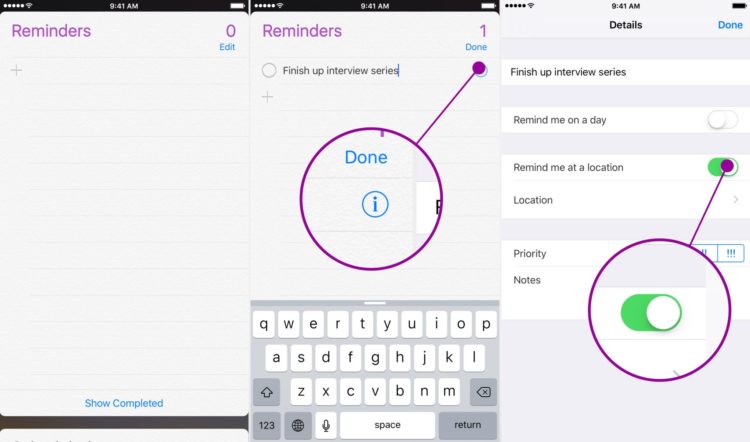
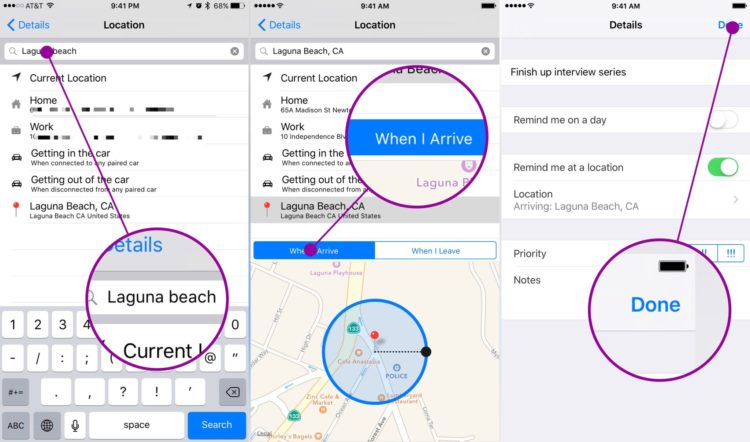
Reminders is a simple and helpful little app. Its integration with iOS makes it very powerful, and if you’re ever looking to move on to a more robust to do/reminders app, it’s a good app to start with to learn the ropes of what these types of apps can do.
What do you use the Reminders app for?
There are countless tasks you could put into Reminders and lots of ways you can get creative with its features. With location based reminders, you’ll never forget a task again! What do you use the Reminders app for in your day to day life? Let me know in the comments section below.


Leave a Reply