
“Hi this is Stan, you’ve just won an amazing cruise to the Bahamas!” These type of spam calls or even worse, robocalls where it’s not even a real person on the other end of the line, have seen an uptick in recent years. For a long time, you could choose to ignore them or pick them up and be annoyed.
With iOS 10 Apple has given developers the ability to use the new CallKit API. It allows developers to integrate with the iPhone’s interface. It adds a whole level of extra information to your call screen. One of the most popular apps that’s taken advantage of the CallKit API is Hiya.
Hiya gives users the ability to look up numbers and see a wide range of comments about a caller (all coming from the Whitepages.com database). They let you know if you’re receiving a call from a spam caller or a scammer (such as IRS fraud).
Hiya has a dialer built right into the app, with the handy feature of alerting you right before you make a call if the number is a known spam number. You can also look up people who have previously called you, prior to you installing Hiya. This helps with entering good contact information in your Contacts app.
One of the other great things about the app is that it’s constantly updated with new numbers, kind of like an anti-virus program, so you’re always protected from the latest spam and robocall numbers. The app features a block list, so you can block numbers that you know you never want to hear from again (such as Stan. I never want to hear from that guy again!)
In the options section you can choose to allow or block spam or scam calls automatically. If you allow the calls through, when a person calls you you’ll get the Hiya caller ID which will come up with a yield or negative sign, indicating whether it’s malicious spam or scam call.
If you choose to block these numbers, the calls technically shouldn’t ever show up (although I’ve had varying success with that feature).
Before you start taking full advantage of the app, you’ll have to enable it in your iPhone’s settings. Here’s how:
How to enable Hiya in your iPhone’s settings
- Open the Settings app and tap on Phone.
- In Phone settings, tap on Call Blocking & Identification.
- In this section you’ll see any apps you have that are able to block calls or provide caller ID. Simply tap on the switch to enable the Hiya app.

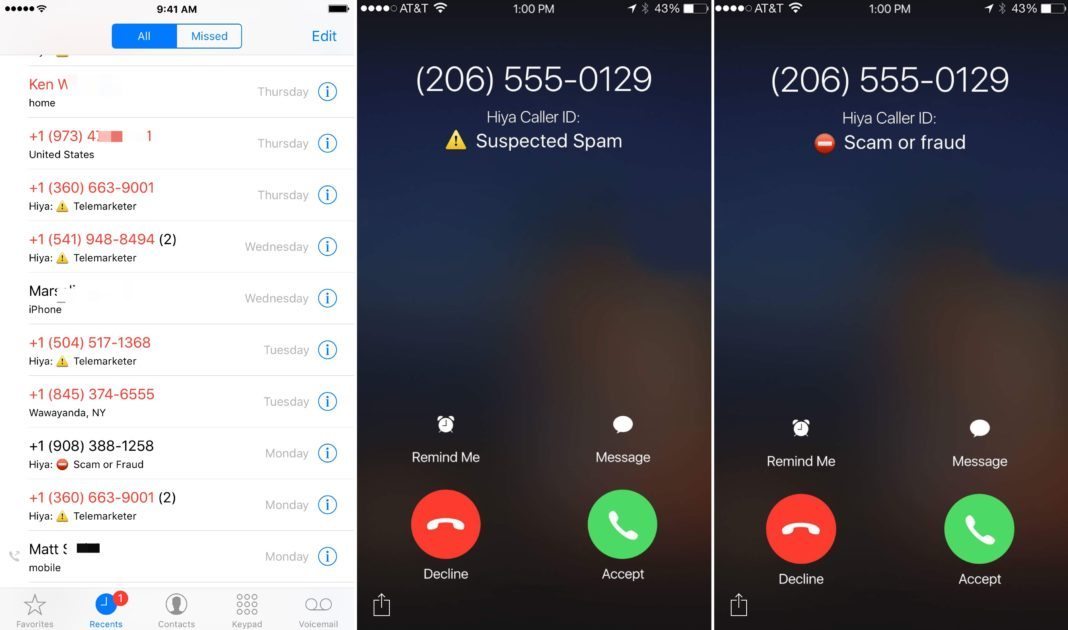
In the screenshots below how to integrate Hiya, you can see that your call history gets updated with the extra Hiya information for each call. The remaining screenshots are examples of two incoming calls and how the integration looks when receiving a spam or scam call.
Are you using something like Hiya with your iPhone?
We recently talked about using voicemail transcriptions in iOS 10. With these new features added to the Phone app, you can save a ton of time.
If you can block malicious calls that are time wasters, that’s always a win. Are you using an app like Hiya with your iPhone, or are you using something different? Let me know in the comments section below!
- Free – Download

