
One of my favorite Twitter apps of all time, Tweetbot, was recently updated with 3D Touch support for the iPhone 6s and iPhone 6s Plus. For anyone that follows me regularly on social, you’re probably already aware that I’m obsessed with Peek and Pop functionality.
Tweetbot’s implementation of Peek and Pop is one of my absolute favorites and most used so far, mainly because it makes viewing links people post in your timeline even more accessible, without ever having to fully launch Safari view controller (unless you want to).
Here’s how:
- Find a link you want to preview in your Twitter timeline using Tweetbot 4.
- Press lightly on the link and voila, peek and pop shows you a nice little preview.
- Press harder and you’ll be automatically launched into the link.
- Release and you’re taken right back to your timeline.
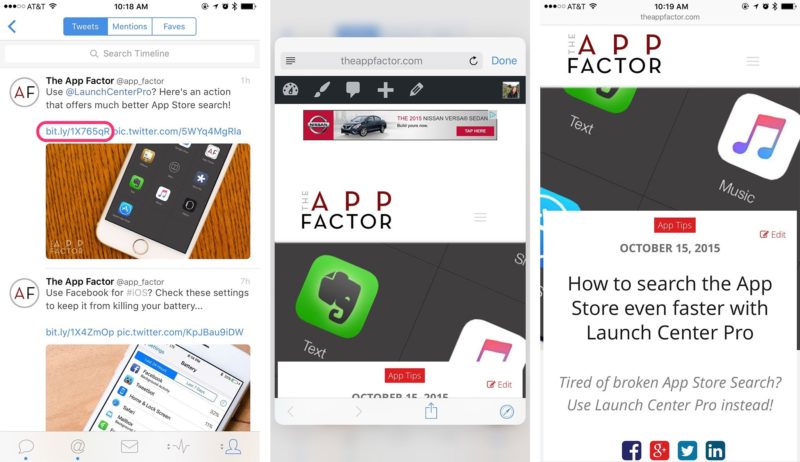
Just remember that the above only works on iPhone 6s, which has support for 3D Touch. If you have an older iPhone, this won’t work.
The latest update to Tweetbot 4 also adds a back swipe option for Safari view controller so you don’t have to use the Done button at the top. Just swipe right from the left side when viewing a link in Tweetbot and you’ll be taken back to your timeline. This addition plus Peek and Pop support has me yet again using Tweetbot over Twitterrific.
Give this a try and let me know in the comments whether it’s enough to sway you to Tweetbot from something else. And if you have any other Tweetbot tips you’d like to share in the comments, let me know those too!

