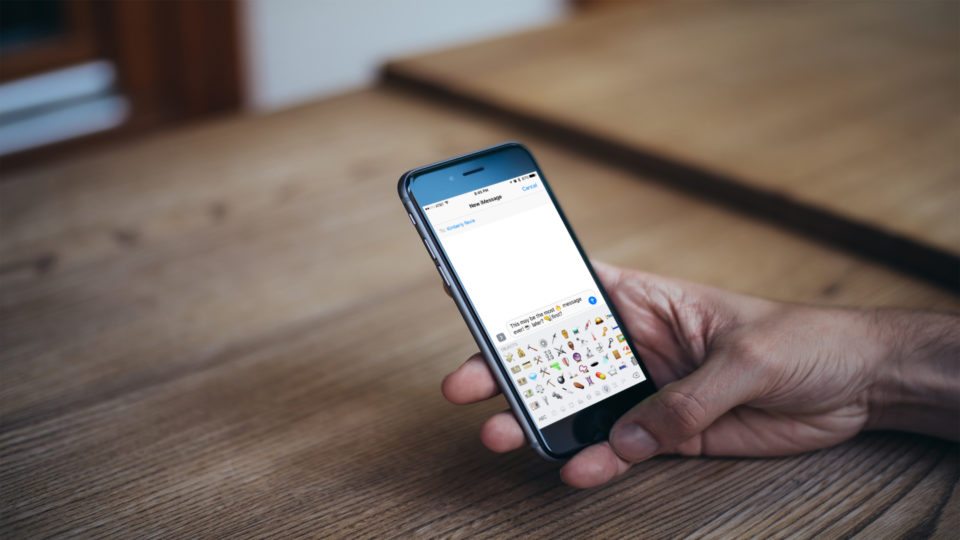
Apple has given us so many new ways to communicate with the Messages app in iOS10. While stickers might be all the rage right now, emoji still remains king both in social apps like Twitter and Facebook, and in chat apps like WhatsApp and Slack.
Currently only available in the Messages app in iOS10, you can now quickly replace words and emojify your message. Here's how:
How to replace words with emoji in Messages
- Start by typing your message in the Messages app
- Tap on the smiley face button towards the bottom left of the screen and select the emoji keyboard. You may have to hold this button if you have multiple 3rd party keyboards installed.
- Messages will scan your text for emoji replaceable words and highlight them in orange. Simply tap on each word to replace it with an emoji. Once you're done, you're ready to send your message!
Note that if a word has multiple possible replacements (i.e. the word "baby" brings up a baby's face and a baby bottle), you'll be able to tap which emoji you'd like to use.
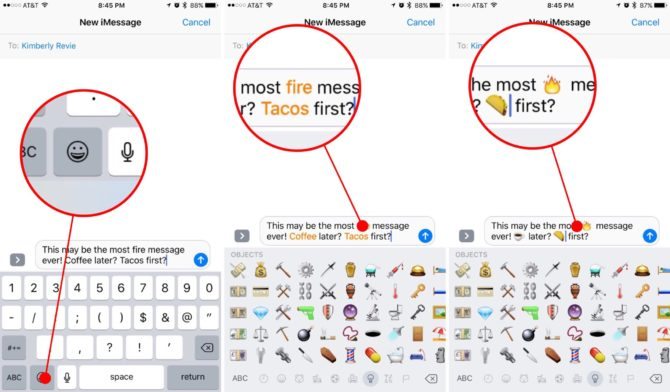
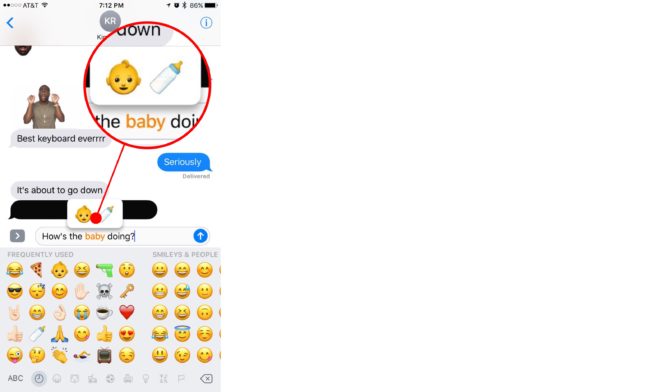
What's your favorite feature of Messages for iOS 10?
There is so much you can do with the Messages app in iOS10. What's your favorite feature that Apple's added? Let me know in the comments section! ?


Leave a Reply