
iOS 10 has added so many incredible features behind the scenes, that you might’ve not noticed them all. One of my favorite new features that’s been a time saver, is Apple’s new voicemail transcriptions.
Although the feature is still in its early stages (still classified as a beta), Apple’s voicemail transcriptions have been fairly accurate. They’re a quick way to see if a voicemail is urgent, if the call was spam, or if you just need a quick way to view the transcription if you’re busy and can’t listen to the audio version of the voicemail at the time.
The great thing about voicemail transcriptions is that they’re fairly easy to use if you have Visual Voicemail with your carrier (which all major U.S. carriers currently support). While the transcriptions aren’t perfect, they’ve been way more accurate than many other competitors, especially for a beta product.
I’ve tested a number of devices so far, and some have received the feature already and other’s haven’t, so it still may be rolling out slowly during the beta period. If you do have the feature, here’s how to view the transcriptions:
How to view voicemail transcriptions in iOS 10
- Open the Phone app on your iPhone and tap on the voicemail button on the bottom right of your screen.
- Tap anywhere on a voicemail to open up its transcription.
- Now you’ll be greeted with a number of options to share feedback, bring up the share sheet, bring up the contact card, in addition to the traditional call back, delete, and speakerphone options for dealing with the voicemail.
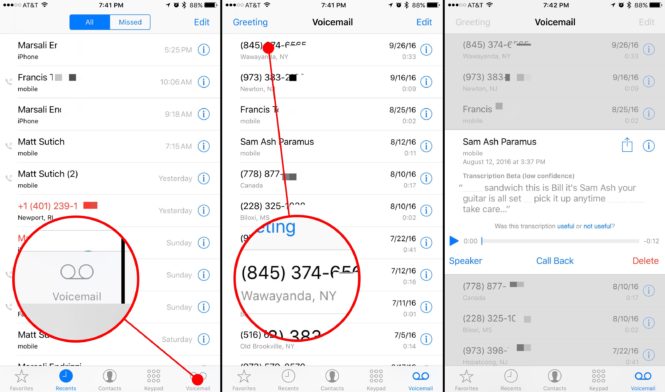
When you tap on the share button, you can run action extensions, and you’re also able to use the voicemail in apps like Notes, Messages, Mail, and a number of other apps you have installed.
I’m happy that Apple has included the ability to share your feedback on how the transcriptions are working. Note, you have to send the actual voicemail to Apple, so don’t send anything you’re not comfortable with another person hearing. Sharing your feedback is one of the best ways to make an already great feature, even better.
What do you think of the voicemail transcription feature?
Have you been using voicemail transcriptions to see who’s left you a message at a glance? Need help getting this feature working properly? Let me know by leaving a comment in the comments section below or by reaching out on Twitter!

