
The My Story feature is a fun way to share your snaps with everyone in your Snapchat friends list at once — and it’s certainly much easier than tagging everyone to send individual snaps.
If you’ve ever been curious who’s viewing your Snapchat Story, that’s an easy way to find out.
- Launch the Snapchat app.
- Swipe left to get to the Stories section.
- Tap on the three dots next to your own story.
- Choose the snap you want to check stats for.
- Swipe up on the bottom menu bar.
- You will see a list of everyone who has viewed that particular photo or video.
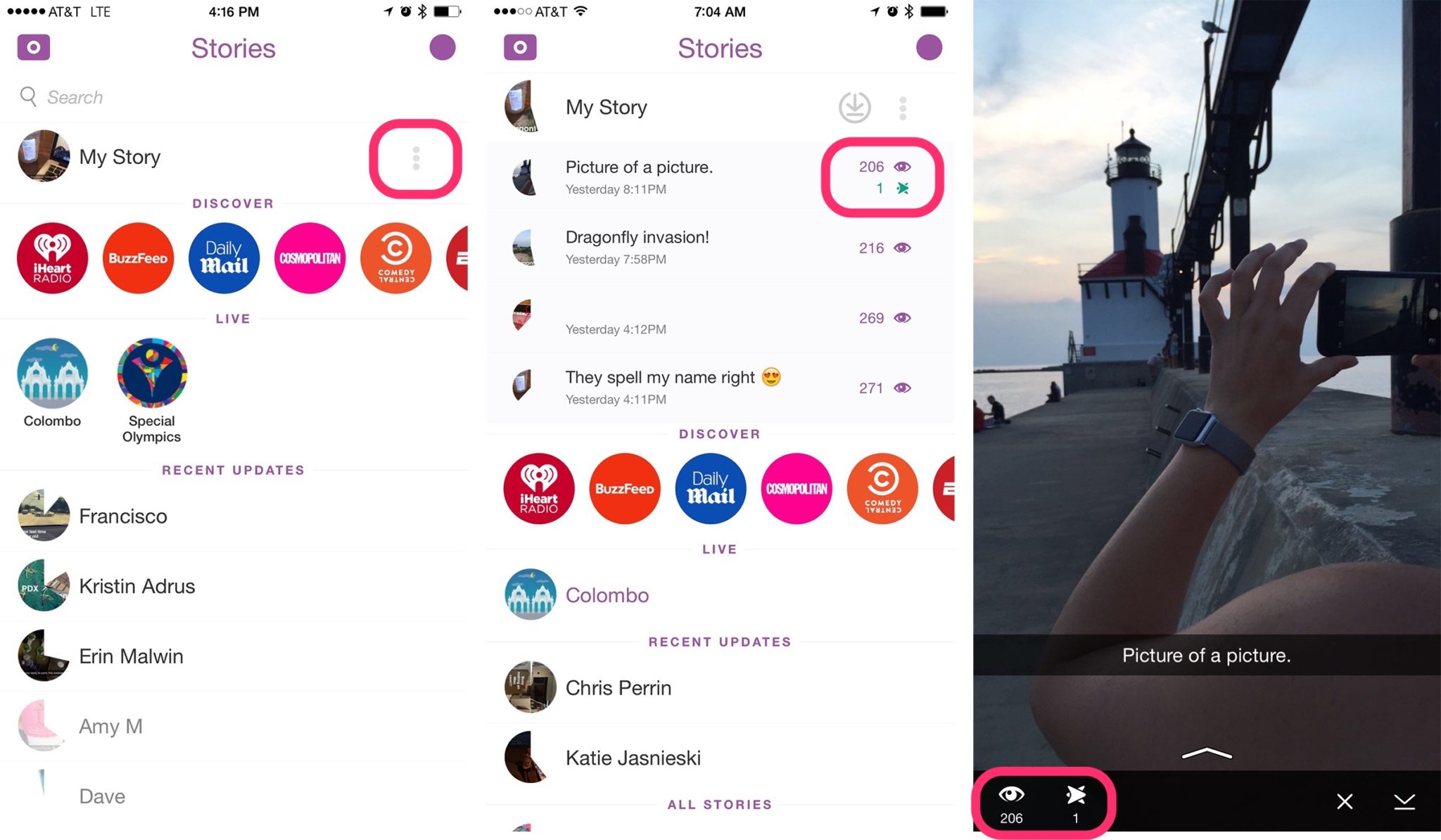

Just tap anywhere to get out of the stat screen and tap again to exit to the Stories section. Notice that you’ll see a small eye next to each snap in your Story. This shows an overview of how many people have viewed that particular snap.
This same menu can be used to see if anyone screenshotted your snaps as well. Along the bottom menu when you tap into a snap, you’ll see the screenshot icon and a number next to it. You can also delete or download individual snaps with these same steps. Just choose a snap in your Story like you would to see who has viewed it, but tap on the delete or download icon in the bottom bar instead of swiping up to see individual viewers.
- Snapchat – Free – Download
Need more Snapchat tips or help? Send us an email or a tweet and we’ll try our best to help!


Leave a Reply